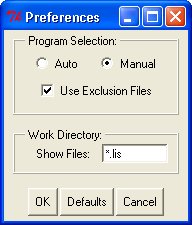
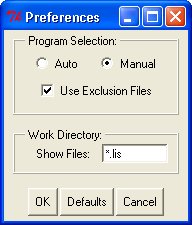
The preferences screen controls how Prop operates.
Program Selection:
Determines how Prop selects the programs it is to display. By default
this is set to auto, i.e. It will automatically display all programs, minus
excluded files if using exclusion files, see next topic. Changing it to
manual allows you to define the program list implicitly adding and removing
the ones you desire. NOTE; The program selection will be automatically set
to manual if you use the Option > Configure Programs menu.
Use Exclusion Files:
Instructs Prop to exclude certain programs
from being listed. This uses based on a file named
excl.pro containing a list of program names, stored in the same program directory. The default
setting is to use exclusion files, for more information on exclusion files, see
Advanced.
Work Directory:
Here you can set the type of file you wish to be displayed in the work
directory tab, the default is *.* but you can change this for any standard
query, e.g. *.lis for all listing files.
Defaults:
Resets the default values, saves the results and closes the window.