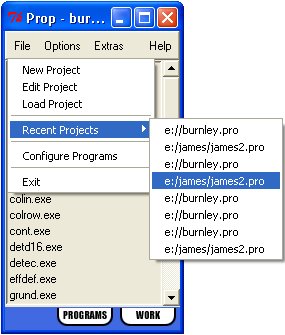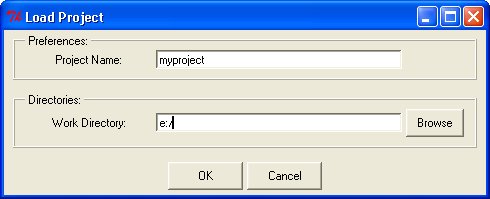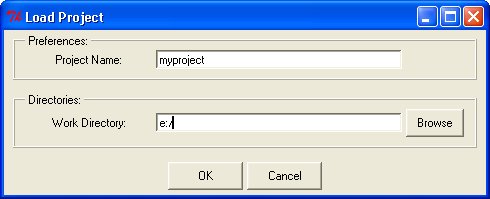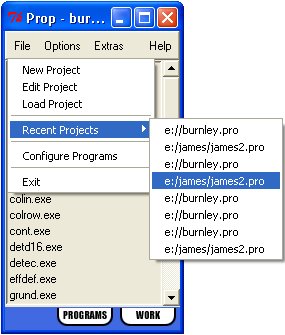PROP - Online Help
Introduction
1. Creating a new project
2. Configuring the program list
3. Accessing the work directory
4. Preferences
5. Editing a project
6. Loading a project
7. File Browser
8. Advanced Tools
9. Tips and advice
10. FAQ
Homepage [WWW]
Loading a project
There are two ways to load a previously saved project. The first is using the
load dialog, shown below. This is accessed from the file menu or
by right clicking anywhere within the project window. From the load
dialog you specify the name of the project file, excluding the .pro extension,
and it's location. Note: this can be done using the Browse button. Double-clicking
on a project file in the browser sets both name and directory. Click
OK when done and provided both the location and file exists the project
will be loaded.
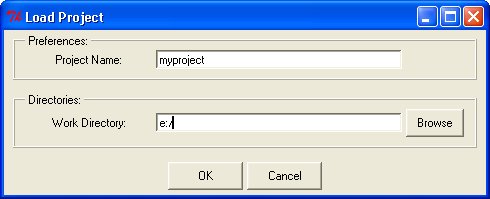
Prop
keeps a record of the last 8 projects used. They are listed under the Recent
Projects option of the file menu. Simply click on a project to load it.