Open the Structure of interest (in this case title ladd5c).
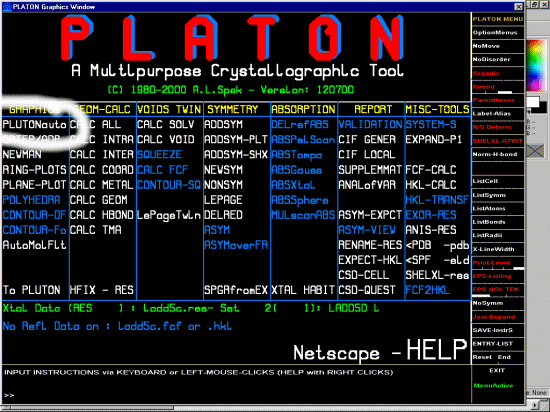
This is a view of the structure that is being checked with CSD Quest.
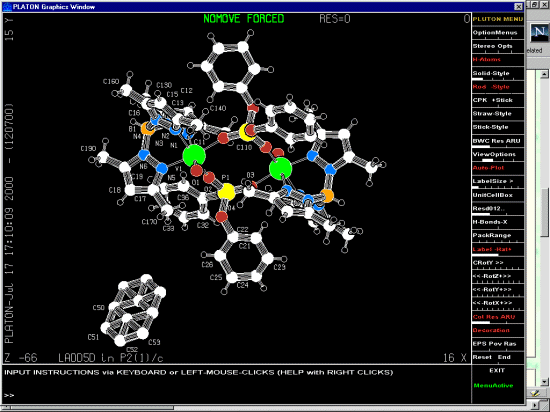
|
Another mega-powerful time saving feature is the ability to
create a CSD Quest database query of the structure for checking
if the structure you have refined has already been published or
submitted to the Cambridge database and also check what
related published phases are in the database. It is of course
quite excellent for using when a referee of organic and organimetallic
structures relevant to the Cambridge Database.
For directly interacting with the CSD database on a separate UNIX server from a MS-Windows computer, the following links to information on settup up for Secure FTP and Secure X sessions from a Windows machine:
If a UK based academic or student, you can obtain free and easy access to the Cambridge and other structure databases via the EPSRC funded CDS - Chemical Database Service (free registration is done On-line)
|
|
The following example is an organic phase taken from Marcus
Bonds web site of example structures.
Open the Structure of interest (in this case title ladd5c).
This is a view of the structure that is being checked with CSD Quest.
|
|
Under the REPORT option, select CSD-QUEST and Platon will
generate the Quest file. If on a UNIX machine running Quest, Platon
will automatically spawn quest and pass it the file. The following
screen dumps were created on a Windows Machine so they will have to
be passed manually to the UNIX computer running Quest (this is
why Platon is stating at the bottom in red that the "Requested
Program not Accessible"). A QUE file will be created with the
CSD Quest query.
|
|
Copy the QUE file to a machine with CSD Quest. RUN quest and import the file.
quest -j structure_name < structure_name.que Click here to see the ladd5c.que CSD QUEST Query file
QUESTION T1 ---------+---------+---------+---------+---------+ YOMTAV bis((mu!2$-Diphenylphosphonato-O,O')-(hydrogen tris(3,5-dimethylpyrazolyl)borato)-oxo-vanadium) toluene solvate C54 H64 B2 N12 O10 P2 V2,C7 H8 M.R.Bond,L.M.Mokry,T.Otieno,J.Thompson,C.J.Carrano Inorg.Chem., 34, 1894,1995 In this case, there are no related structures so we have only found out that it has been solved. |
|
Click here to see the ladd5c
Journal result file from CSD Quest which shows that this
structure has already been published, thus saving you
the embaressment of submitting this to a journal and
having it turfed back in your face for not being an
original structure solution.
Click here to see the YOMTAV Structure data from the CSD database. This can be directly viewed in Platon or other programs such as Ortep-3.
|