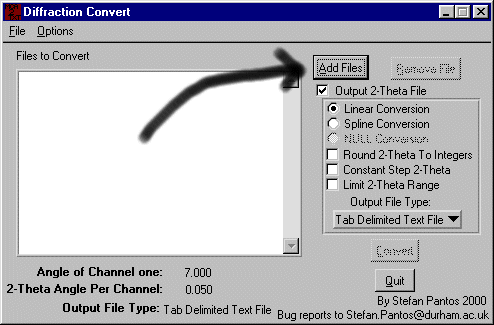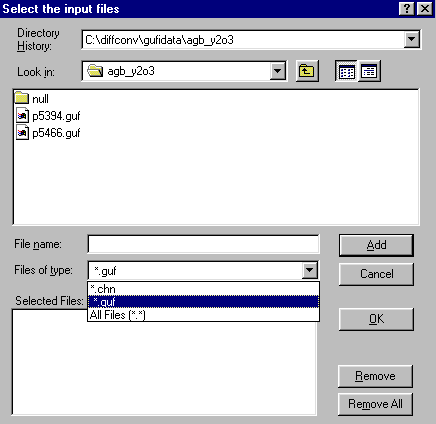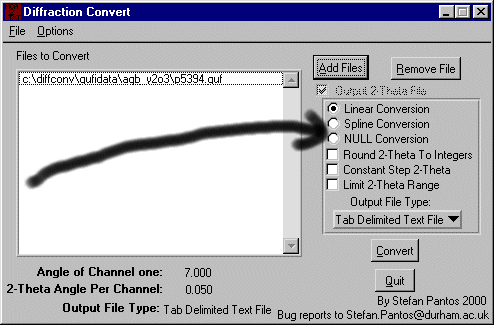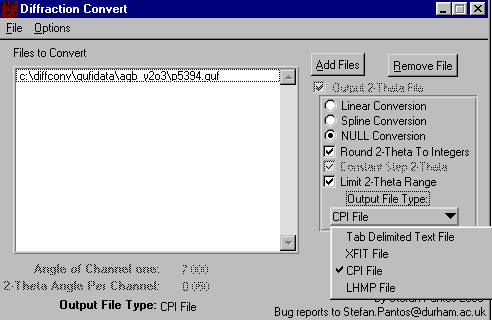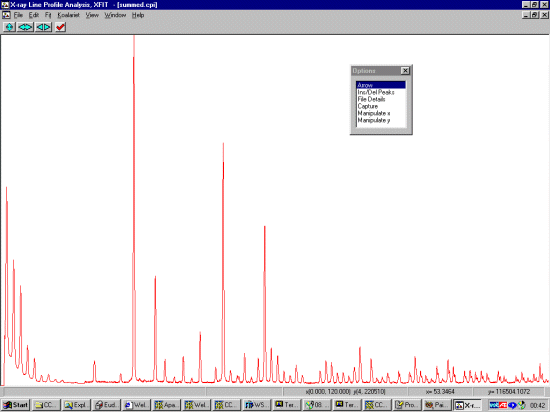Editing the *.pre Diffconv Calibration File
Now use a column editor such as the ConTEXT Text Editor
to edit a Diffconv *.pre calibration file. You can give this any name you want but it has to
have the PRE file extension. (toggle Control L for normal and column editing mode)
The resulting file should look something like the following. You have to correctly tell it
the number of data points. Also note that for the present version of the software you
have to follow the tab delimited format of the *.pre file or diffconv will crash.
After doing all of this, you can now use the below calibration file to
calibrate INEL data en-masse!
#y=Cx+K
#Header
K= 7.000000
C= 0.050000
#Observed Channel for the peaks, calculated 2-theta value for peaks
#Calibrasion Data
numOfDataPoints= 67
1.1961 1.5136
2.7202 3.0275
4.2508 4.5419
5.7651 6.0571
7.2737 7.5733
8.8470 9.0909
10.3675 10.6101
11.8702 12.1311
13.3801 13.6543
14.9761 15.1800
16.2769 16.7083
20.4154 20.4838
26.1620 29.1271
29.0488 31.5191
33.7135 33.7583
35.8731 35.8735
37.9036 37.8858
39.8594 39.8110
41.7293 41.6616
43.5596 43.4473
46.9894 46.8544
48.6161 48.4879
50.2290 50.0811
51.7295 51.6382
53.3126 53.1624
54.7949 54.6568
56.3011 56.1240
57.7153 57.5665
59.1330 58.9862
60.5518 60.3851
61.9268 61.7649
63.3063 63.1270
64.6448 64.4729
65.9748 65.8038
69.8722 69.7185
71.1569 71.0007
72.4107 72.2731
73.6755 73.5365
74.9316 74.7918
76.1582 76.0396
77.3934 77.2807
78.6216 78.5157
81.0665 80.9703
82.2895 82.1911
83.5126 83.4083
84.7045 84.6225
87.1150 87.0443
89.5118 89.4608
90.7046 90.6684
91.8962 91.8763
93.0900 93.0850
94.3118 94.2951
95.4986 95.5072
96.7078 96.7217
97.9057 97.9392
99.1135 99.1604
101.5443 101.6160
102.7680 102.8517
103.9932 104.0935
105.2398 105.3421
106.4736 106.5981
108.9636 109.1359
110.2357 110.4192
112.8205 113.0192
114.1205 114.3378
115.4452 115.6703
116.7714 117.0179