When the filename is _tar.gz (bad!)
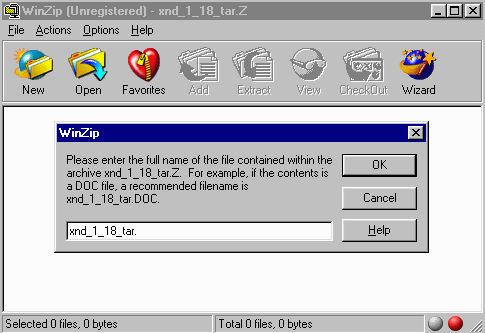
When the filename is .tar.gz (good!)
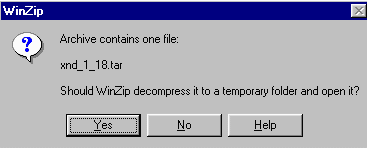
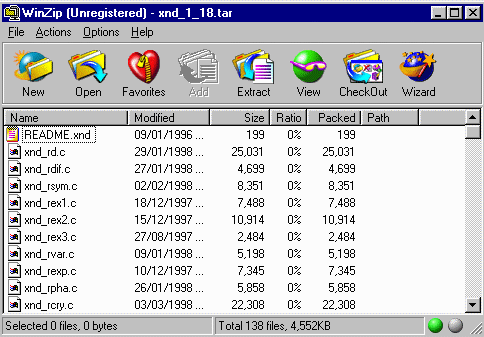
|
The XND .tar.gz file, when downloaded by netscape and other web
browsers will save the file as filename_tar.gz instead of
filename.tar.gz.
This means that programs such as WinZIP will fail to recognise the file as a tar file and will only gunzip the file.
One solution to this is quite easy. Prior to extracting the file, rename the filename_tar.gz file to filename.tar.gz, then use WinZIP. WinZIP will then be able to extract the individual files. |
When the filename is _tar.gz (bad!)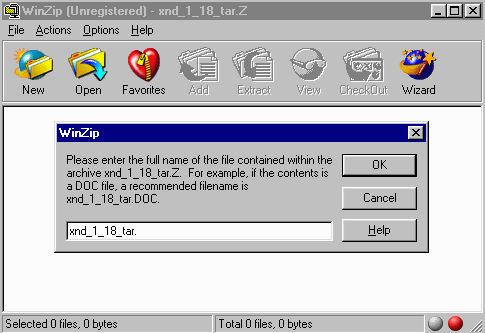
When the filename is .tar.gz (good!)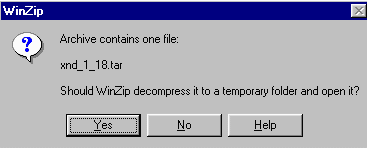
|