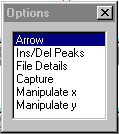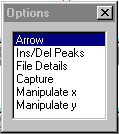CCP14
Tutorials and Examples
Peak Fitting using Xfit-Koalariet (Coelho and Cheary) for Win95/NT
Zooming and Un-zooming
The CCP14 Homepage is at http://www.ccp14.ac.uk
[The reference to use for XFIT or FOURYA in any resulting publications is:
Cheary, R. W. & Coelho, A. A. (1996). Programs XFIT and FOURYA, deposited in CCP14 Powder Diffraction Library,
Engineering and Physical Sciences Research Council, Daresbury Laboratory, Warrington, England.
(http://www.ccp14.ac.uk/tutorial/xfit-95/xfit.htm)]
There are a number of ways to zoom and unzoom in XFIT though
you do not have "exact" control on the range you zoom to with
the mouse. However, you can get exact placement by using the
Edit, Edit x-y Scales option via the top menu.
- Clicking on Help, Help to get a brief summary of
keyboard commands.
- To enable zooming with the mouse, click on the Arrow
option in the Options box.
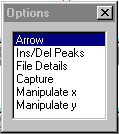
- To Zoom on the X-axis: Then on the plot screen,
highlight the relevant graphics window,
use the left mouse button to crop from the
left; and right button to crop from the right.
- To Zoom on the Y-axis: this is normally done via by
highlighting the relevant graphics window, pointing the mouse
where you with the top of the Y scale to be; then
pressing the t button. You can also view an area then
press a to scale to the max of the visible peak.
- Unzooming: Highlight the relevant graphics window,
press the s key.
- The three ICONs below the menu bar can be used to zoom,
expand and srcoll. The right button usually operates
from the opposite direction of the left button.