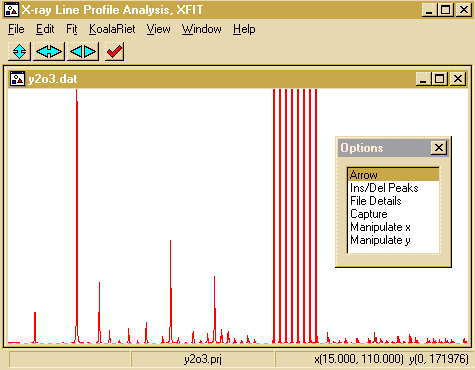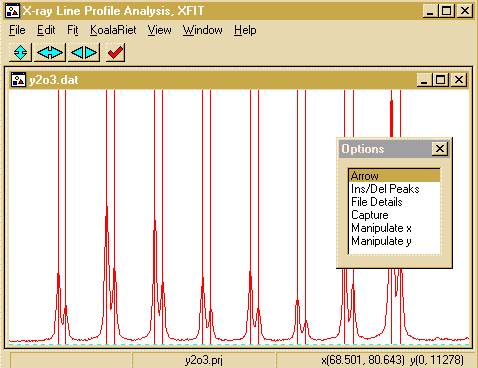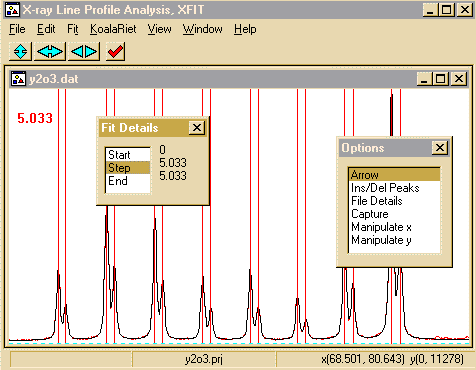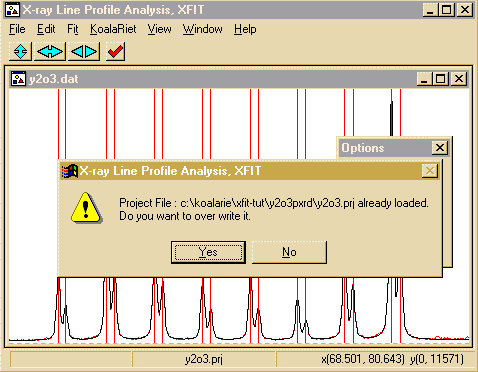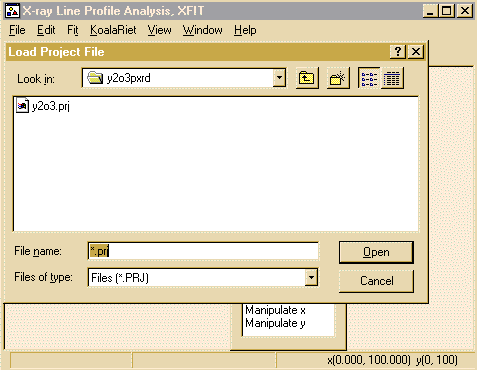
: If you load another project file XFIT will ask you whether you want to over write it. Just press yes - it doesn't over write the file - just deletes it from memory.
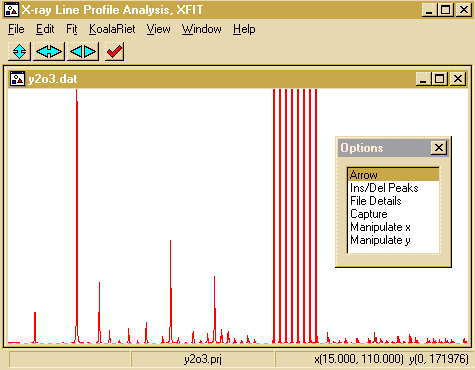
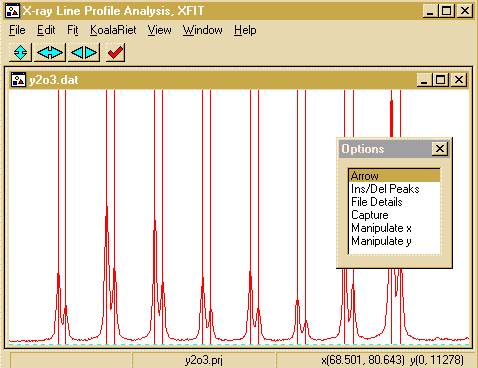
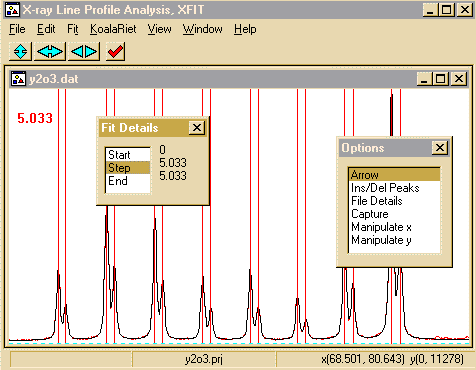
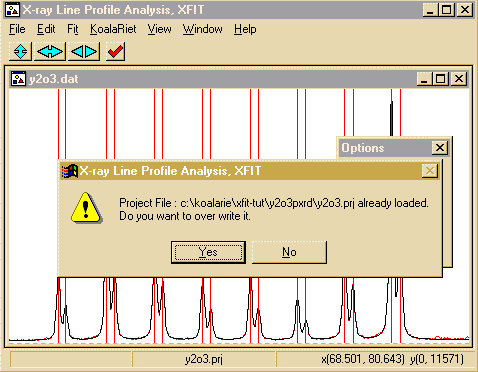
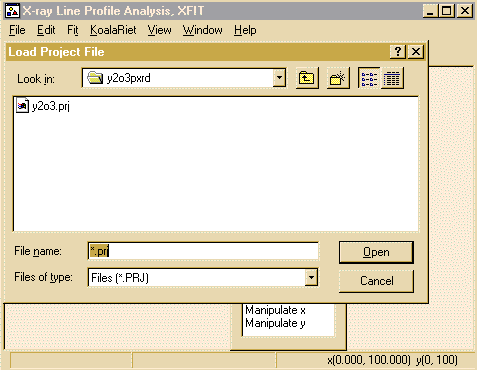
: If you load another project file XFIT will ask you whether you want to over write it. Just press yes - it doesn't over write the file - just deletes it from memory.