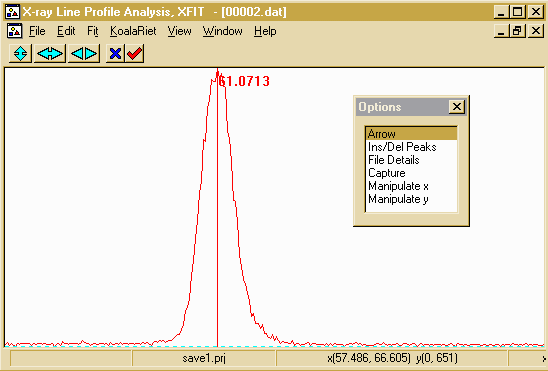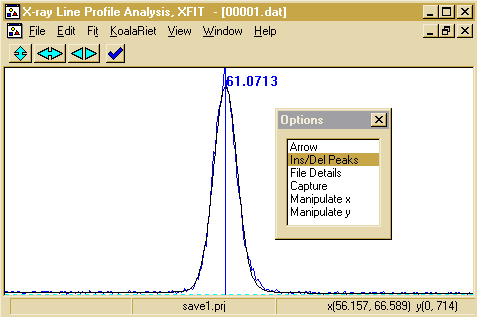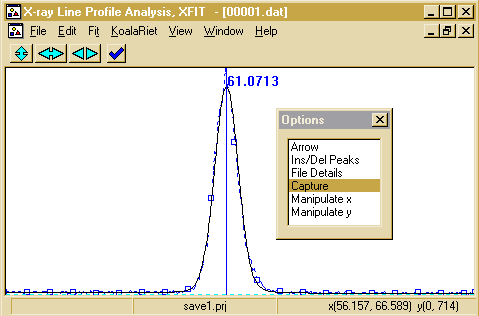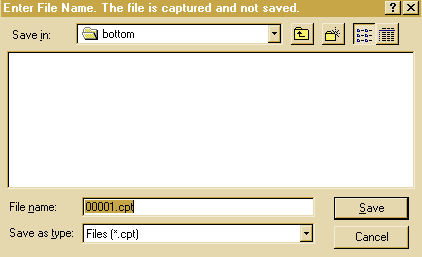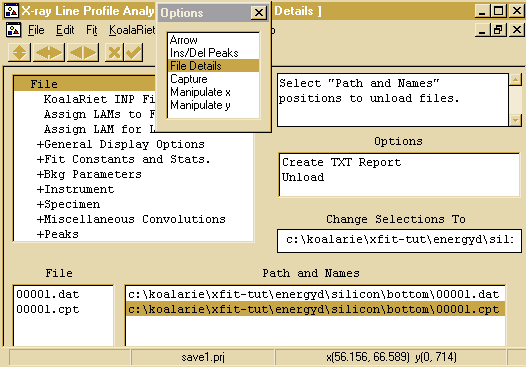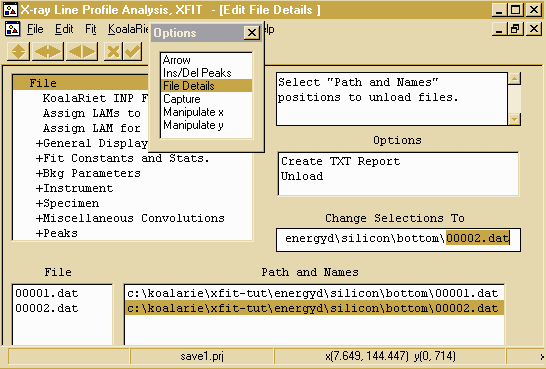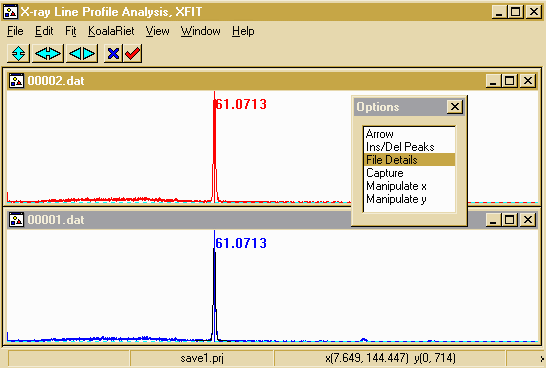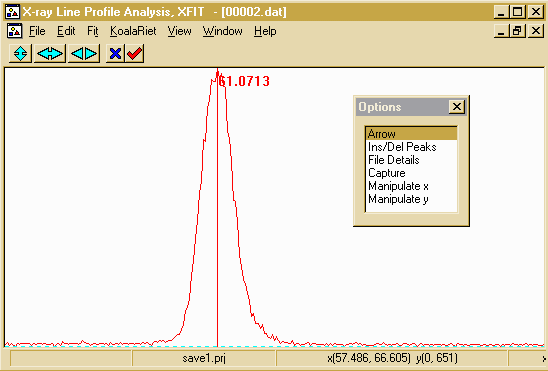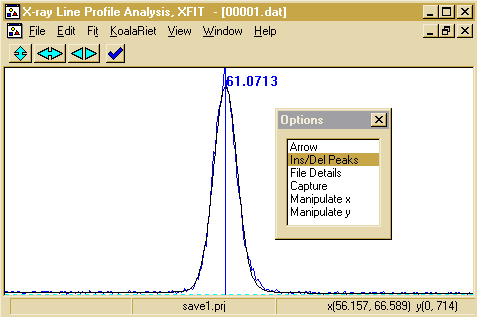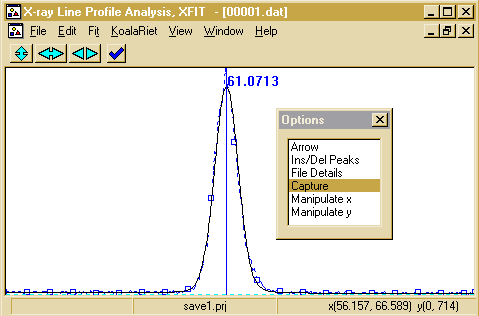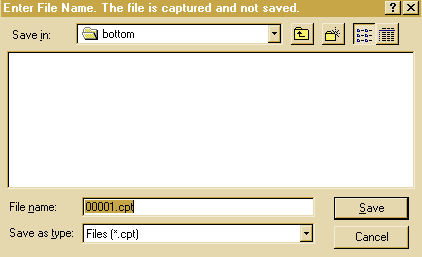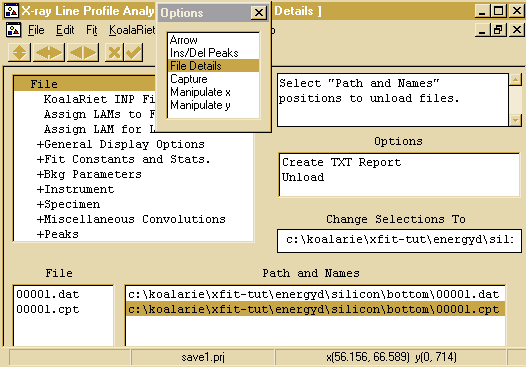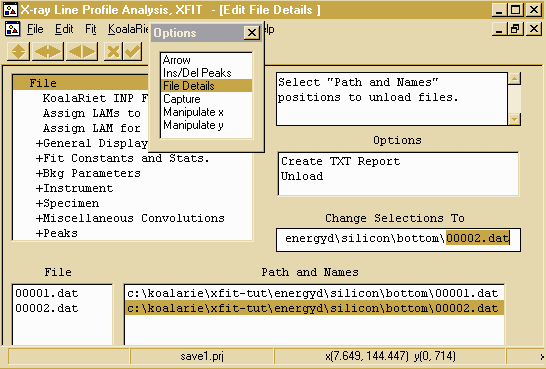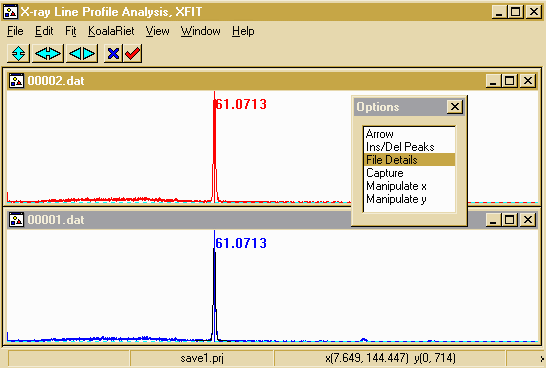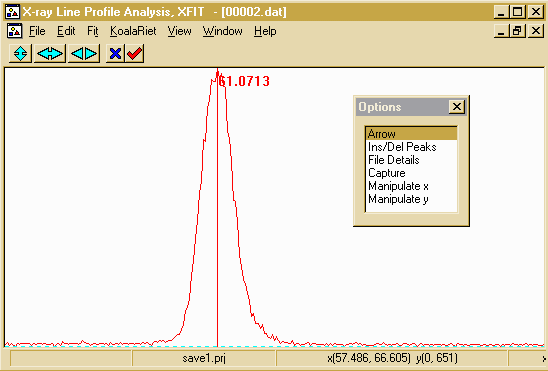CCP14
Tutorials and Examples
Peak Fitting using Xfit-Koalariet (Coelho and Cheary) for Win95/NT
Adding in a new data file but applying parameters from previous file
The CCP14 Homepage is at http://www.ccp14.ac.uk
[The reference to use for XFIT or FOURYA in any resulting publications is:
Cheary, R. W. & Coelho, A. A. (1996). Programs XFIT and FOURYA, deposited in CCP14 Powder Diffraction Library,
Engineering and Physical Sciences Research Council, Daresbury Laboratory, Warrington, England.
(http://www.ccp14.ac.uk/tutorial/xfit-95/xfit.htm)]
- Run XFIT and open the desired Project (*.prj) file by using
the top menu bar and selecting File, Load Project or refine
the peaks in a fresh data file. In this case the file is a
silicon pattern collected on an energy dispersive diffraction
system on Daresbury Synchrotron beamline 16.4.
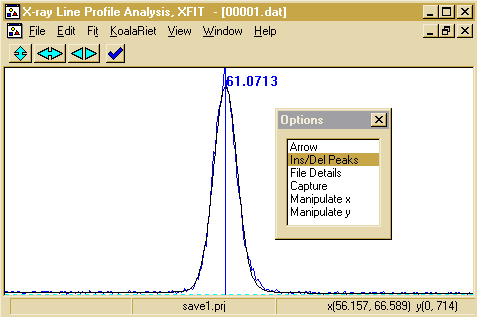
- In the Options Box, use the Capture command
(click on the raw data) to capture the file and title it
filename.cpt (i.e, to 00001.cpt).
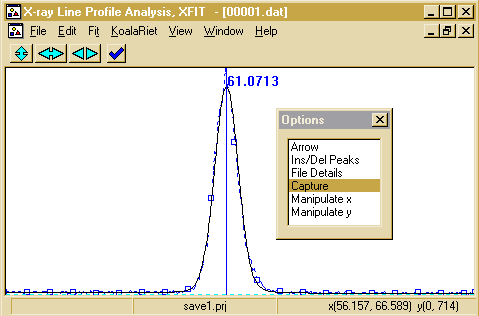
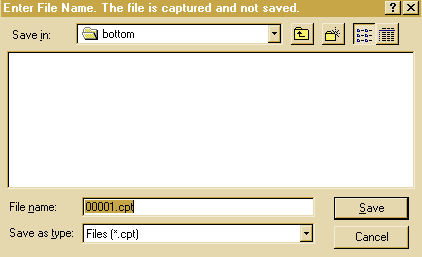
- In the Options Box, select the File Details,
then the File, and select the position of the filename.cpt
(in this case c:\koalarie\xfit-tut\energyd\silicon\bottom\00001.cpt)
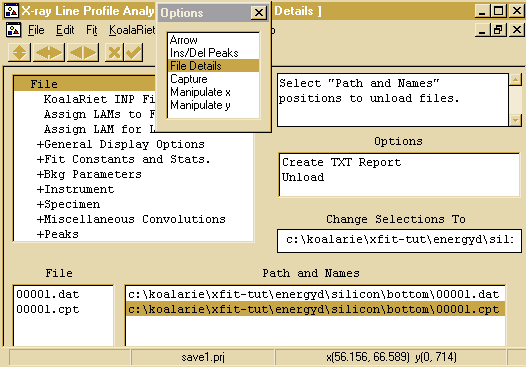
- In the Change Selections To box, insert the
new data file you wish to apply the refined peak values
to (in this case c:\koalarie\xfit-tut\energyd\silicon\bottom\00002.dat)
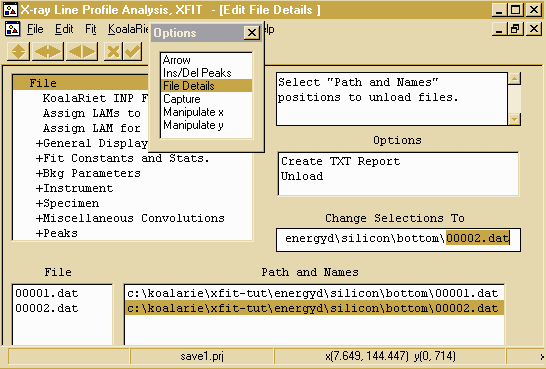
- Then click via the top menu bar, Window, View All
Files. The new file (c:\koalarie\xfit-tut\energyd\silicon\bottom\00002.dat) should now be inserted
ready for refining with the peaks from the previous refinement
on file c:\koalarie\xfit-tut\energyd\silicon\bottom\00001.dat already inserted.
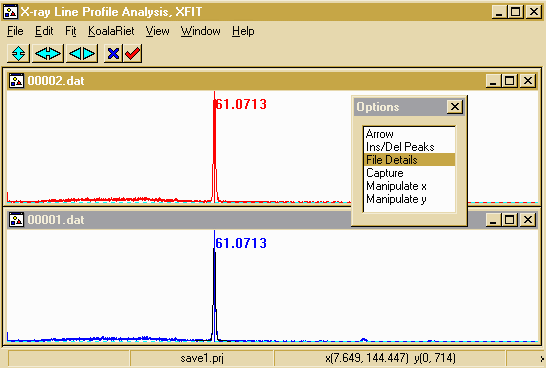
- Then maximise on the new file
(c:\koalarie\xfit-tut\energyd\silicon\bottom\00002.dat), zoom up on the
required area and continue the refinement. The peaks result
file will contain the results from all the files loaded into
the project files. Don't forget to save the project file
regularly.