Depending on the size of the structure, you may still have to be relatively patient for it redoing the trial.
If you want to break Sir2002 from running this job, you can click on the top right STOP icon (the Icon has a hand symbol)
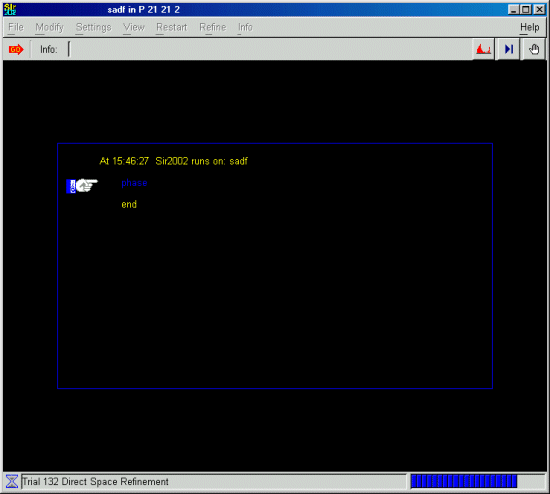
|
If Sir2002 solves on a high numbered trial, but you somehow stuff things
up by playing around - there is a way to just resolve on a desired trial
number, or a range of trial numbers (you can determine which trial numbers to
look at by also examining the Sir output file). In this large organic structure,
it was noted as solving on trial 132. Thus rather waiting the ~2 days for Sir2002 to
go from trial 1 to 132, the following demonstration how to only look at
trial 132 in Sir2002.
Warning: if trying to solve large structures using Sir2002 on MS-Windows operating systems, a personal opinion is that it would be best to have a separate "number crunching" PC to run the Sir2002 jobs. Sir2002 can take many hours to a few days to solve on large problematic structures, and running other programs on the PC can make things very sluggish, and cause Sir2002 to fail due to lack of memory. Windows (despite the official hype) - is not really up to this type of multi-tasking Be wary that Sir2002 assumes you have put in the correct chemistry (or close to the correct chemistry). When in doubt, perform an elemental analysis. It is not that uncommon for other elements to be present in inorganic crystals, especially if a flux of different composition has been used to grow the crystals.
Obtaining the dataClick here to obtain the 2 Meg zipped hkl data and Sir2002 starting file. Be wary that on default mode, this data can take 1 to 2 days to solve on a fast PC in default mode. |
Editing the Sir2002 *.sir fileTo tell Sir2002 to just explore a certain trial, use the TRIAL command - changing the following example file from:%window %structure sadf %init %job sadf in P 21 21 2 %data Cell 29.420 29.891 30.686 90.000 90.000 90.000 Space P 21 21 2 Content C 1000 H 800 O 400 Reflections sadf.hkl Format (3i4,2f8.2) Fosquare %continue
To:
If the Sir2002 "bin" file has not been corrupted, you can speed things up
by telling it to use the information in the bin file rather than regenerating
it from scratch. In the following example, sadf.bin must exist and be uncorrupted.
|
|
Run Sir2002. From the top left menu select, File, Load and Go. Select the
*.sir file and then select the Go ICON. You can edit the above information
inside the file before trying to solve the structure by selecting the Edit ICON.
Depending on the size of the structure, you may still have to be relatively patient for it redoing the trial. If you want to break Sir2002 from running this job, you can click on the top right STOP icon (the Icon has a hand symbol)
|
Be Patient while Sir2002 runs on this trialUsing the top menu, select File, Export and choose your desired file format. (Shelx, Caos, Crystals, Schakal, etc)
|
Exporting a solved structure from Sir2002 into another formatUsing the top menu, seldct File, Export and choose your desired file format.
|