First run Powder for Windows
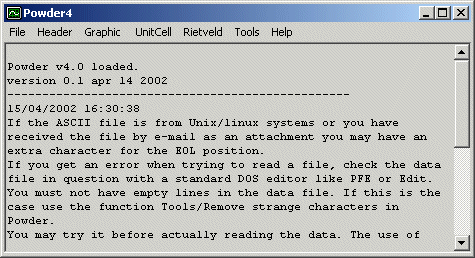
|
With the latest Powder4 for Windows by Nita Dragoe will allow you to convert an x,y,esd powder diffraction file in
column format into GSAS ESD format.
Download the zipped x,y,esd example data |
|
With the latest Powder4 for Windows by Nita Dragoe will allow you to convert an x,y,esd powder diffraction file in
column format into GSAS ESD format.
First run Powder for Windows
|
|
Click on File, Open, X Y Z Free ASCII and select the
column format data file.
|
|
Click on File, Save as, GSAS - CW ESD. Provide the filename (preferably with
a .gsa or .gs file extension.) Done!
It is advisable to look at the resulting file and compare the top and bottom with the original data to see the conversion did go OK.
|