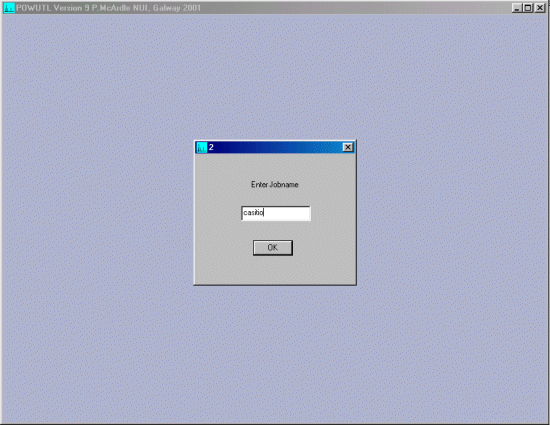
25th June 2001 update: POWUTL can use the FCF (LIST 4) from shelxl and hemisphere expansion of unique data is now optional. Jobname extraction is put into the dir change button in Oscail which makes the overall operation more windows like without any change in the basic Jobname approach.
The 13th June 2001 version or later of the Powutl program (downloadable with
or separately of ORTEX) can take a Shelx file with INS file (with cell and any spacegroup
information); then convert it into a powder pattern producing ING, CPI, XY and RIET7 Dat format
(the file extension is called PAT to avoid overwriting any Single Crystal DAT files)
The following uses a Cesium Titanium Silicate HKL file as an example.
(Click here to obtain the CsTiSilicate example data and output files.)
Note: The ING Pseudo-powder diffraction files also has HKLs to the right of column data - which can be helpful when trying to match peaks to HKLs. e.g.,
12.14 110.
12.16 297.
12.18 804.
12.20 2178.
12.22 5901.
12.24 15989.
12.26 21660. 0 0 2
12.28 5844.
12.30 788.
12.32 106.
12.34 22.
12.36 22.
12.38 22.
110.06 346. -14 0 2 110.08 125. 110.10 107. 110.12 258. 110.14 352. -2 2 -14 110.16 108. 110.18 50. 110.20 88. -12 4 7 110.22 196. 110.24 264. 0 6 -10 110.26 84. 110.28 48. 110.30 90. -9 5 10 110.32 189. -6 0 16 110.34 434. -13 3 2 110.36 549. -11 5 5
|
In the Powutl directory, run Powutl to bring
up the following starting Window and insert the Job Name.
This is usually the same as the filename of the data without the
file extension. (casitio is the job name in this example)
|
|
You will then be prompted to select an HKL file. Thus select the HKL
file of interest that you wish to create a Pseudo-Powder pattern of. (casitio.hkl
for this example)
|
|
Of the various options available in Powutl, we will be going for
the HKL to ING option. This also creates CPI, XY and
Riet7 DAT powder diffraction files.
|
|
Now select the wavelength, range and other options you would like the
Pseudo-powder pattern to have.
|
|
Select OK which will then generate the powder pattern files
and again present the starting screen. Now would be a good time to
exit and examine your powder files (ING, CPI, XY and Riet7 DAT format - though as
stated before, the RIET7 file is given a PAT extension to stop overwriting of
any single crystal files).
|
Viewing the Resulting Pseudo-Powder DataAs you have the data in a variety of formats; these can be viewed in a variety of programs. Use your favourite powder diffraction display program to overlay the two files.
Also refer to Data Conversion for Powder Diffraction for available programs that can convert CPI, XY and Riet7 DAT files to other formats. Programs that can convert CPI, XY and DAT files to other formats include:
Following is an image of the IMG format file in the Powdis program supplied with Powutl.
|