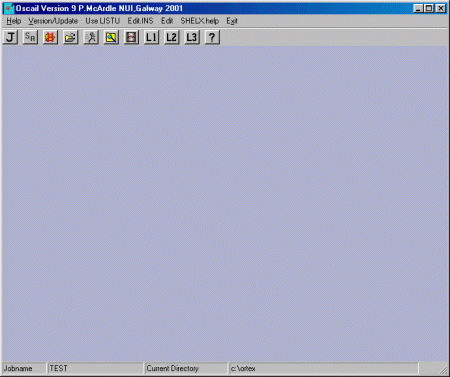
The latest ORTEX (April 2001) can take any Shelx file and
create a rendered GIF animation of a packed cell with relatively simple ease.
The main strategy is to run ORTEX, enter the pack range. Exit ORTEX,
use LISTU, then re-enter ORTEX and exclude any offending fragments; then exit
ORTEX and run RASMOV.
The following uses the Tetracycline Hydrochloride structure as an example.
|
In the ORTEX directory, run Oscail to bring
up the following starting Window
|
|
Click on the J (Job name) Icon and change the name of
the jobname to tetcy. If not in the \ortex directory
where the tetcy.ins file is located, click on the change directory
icon and enter this directory. (in this case in the \ortex\tetcy directory)
|
|
Before you can render the movie, you must obtain the view of
the structure that you wish to render by running ORTEX. Thus select the Run Job Icon which brings up the main control menu in the ORTEX Suite.
|
|
Select ORTEX and press OK to bring up the ORTEX graphics. If queried,
select defaults
|
|
Select the top left Start ATOM Mode Icon
|
|
Select the Lattic Pack Icon and Lattice Pack options.
|
|
The idea is to include more molecules than you need and trim
them back. Select Auto and enter a pack range
that goes slightly beyond the range of molecules you wish to
animate. In this case 0 to 1.5 on all axes. Then click on
the Stick Mode and then exit ORTEX to be sent back to
the main menu.
|
|
Now select the use LISTU menu option (this now allows you to
delete fragments with associated AFIX and other Shelx commands) and then re-enter
ORTEX. Then select the Start STICK Mode icon (2nd from the top left)
|
|
To delete a fragment: select an atom on the offending fragment to be
deleted, then the DEL.Frg menu option; and save changes to the
INS file. Repeat going into Stick Mode until you are happy
with the trimmed down lattice pack. You may be left with something
like the following.
Now Exit ORTEX back to the main menu.
|
|
Select the Start RASMOV Movie Generator Icon to start on
the way to generating the movie.
(If the RASMOV Movie Generator detects that you have a cell packed structure, it will prompt whether you wish to use this "ORTEX" generated file. Respond with the affirmative if you wish to use the cell packed structure)
|
|
Select the options that appeal to you. In this case, a 384 x 320 pixel
movie, with shadows, and 360 degrees range at 5 degree steps
with no oscillate. Make sure the lock mode is on if you do not want
the molecule dynamically resizing to fill up the entire screen.
|
|
Press OK and the GIF movie file will be rendered. At the end,
it will prompt whether you wish to use the TIF, GIF and R3D files
used to generate the movie. Unless you wish to make use of some
of these files, YES might be a good answer.
You can then choose how you wish to view the GIF animation (the default is in your default web-browser)
If the image does not come out as expected, go back into ORTEX and modify until the desired results are obtained.
|
|
To view the movie, click on the following. (1.4 Meg GIF Animation).
Again, if the animation is not good enough, try again to get the
effect you desire.
|