It is very easy to play with the symmetry options in Gretep
Load up a structure of interest.
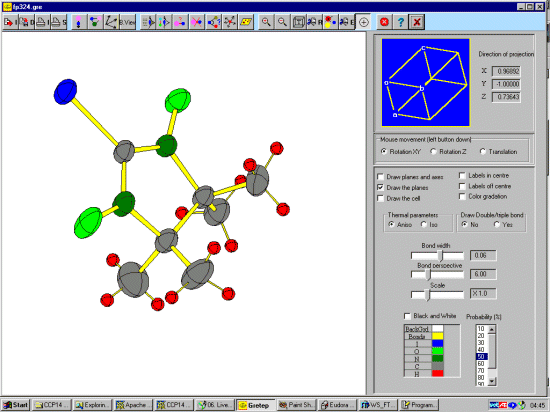
CaveateDue to problems/limitations in the Delphi development system, Gretep needs Windows to be running in (the normally default) Small Fonts Mode; other wise the window sizes and menus can go very strange. For more information on this, refer to the page on Strange Font Size Problems |
|
GRETEP (Grenoble Thermal Ellipsoids Plot) is quite simple to use and is obtained from the LMGP program suite site at
http://www.ccp14.ac.uk/ccp/web-mirrors/lmgp-laugier-bochu/.
It is very easy to play with the symmetry options in Gretep Load up a structure of interest.
|
|
In this example, we will draw the cell outline to see where the molecules are in the cell. Select the Right hand, Draw the Cell check box.
|
|
Use the Main Menu icon to go back to the main menu and click on the Selected box to the right of the symmetry operators to have it applied. (Gretep may give a warning about not knowing the spacegroup. This may be due to the origin of the file being a Shelx INS or RES file where only the symmetry operators are given. You can also click on a different Cell type or spacegroup is you wish (this can be rather dangerous but you can always reload the Gretep file)
|
|
Select the Plot icon and visualise the result. You can also save this into the Gretep file using the near top left Save Data Icon.
|