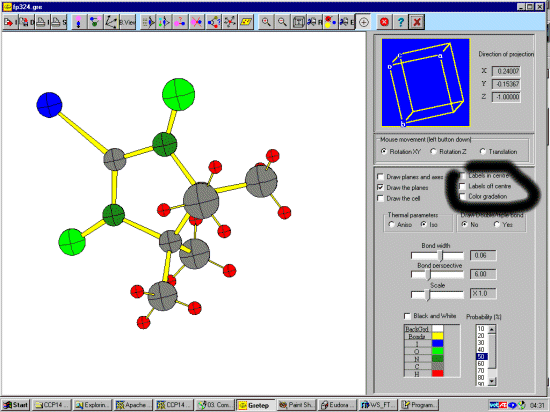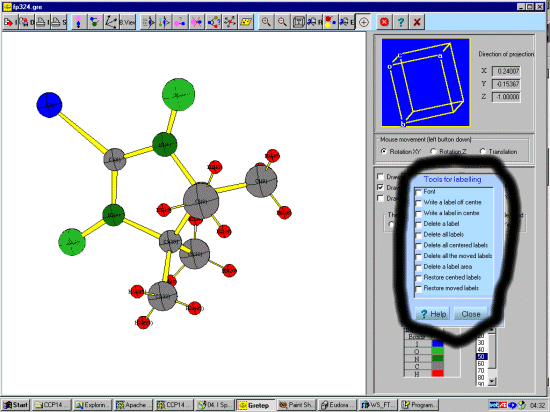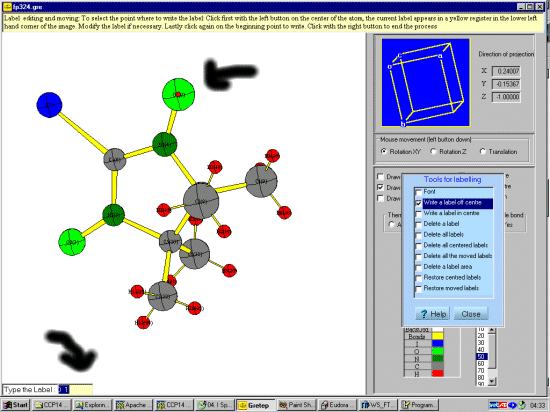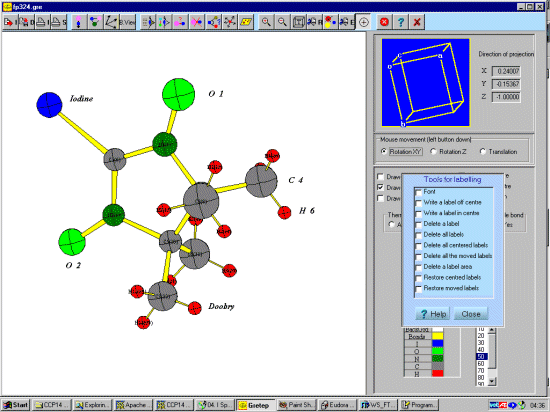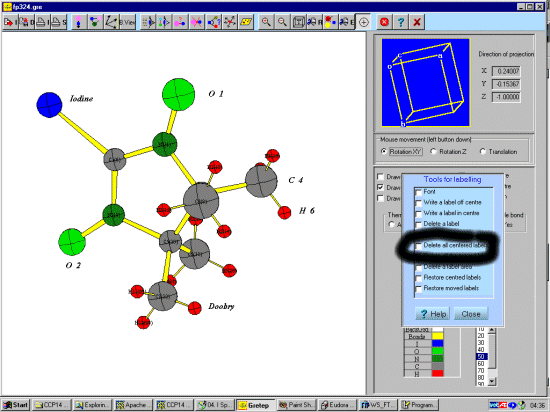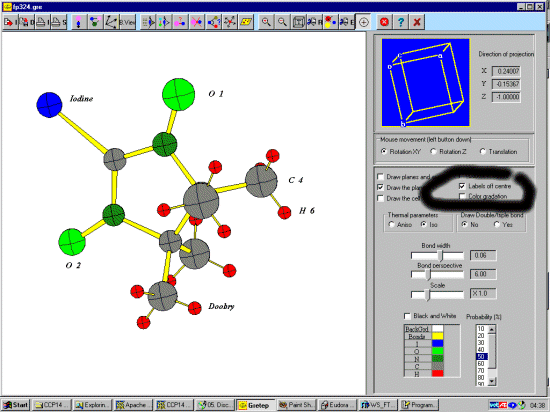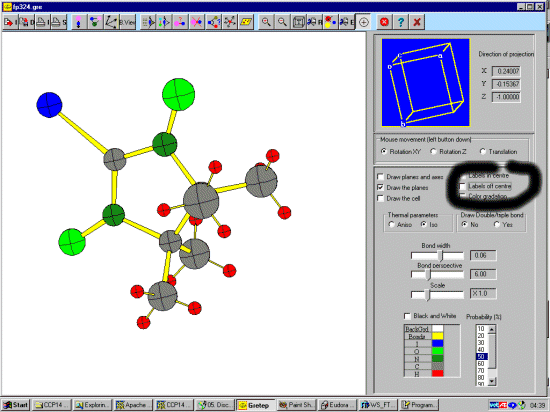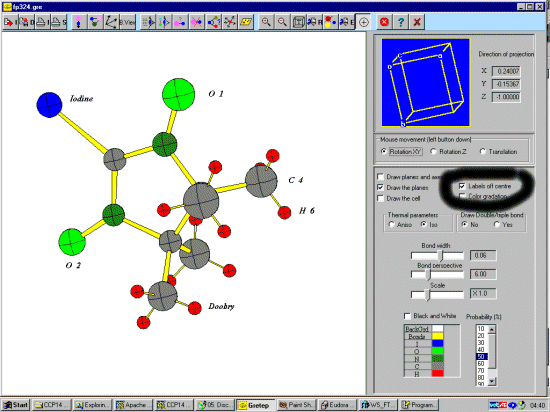Custom labelling is very powerful in Gretep. You can define windows fonts, change the name of the label, the save the orientation and label information as part of the Gretep file.
First open the structure of interest. The Labels Off Centre option is highlighted with a hand drawn black circle.