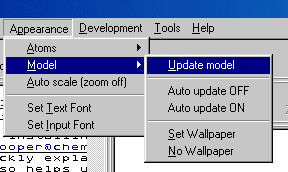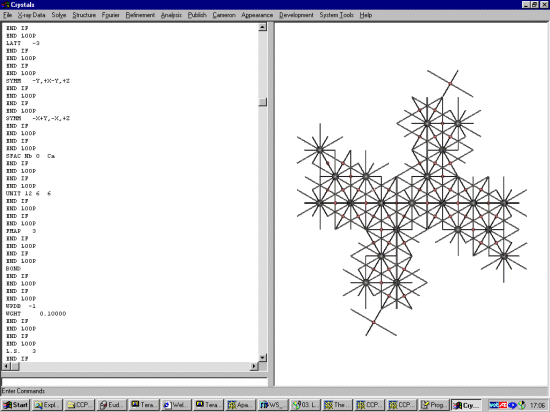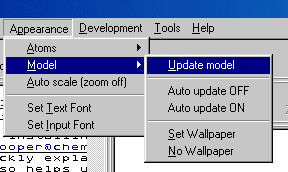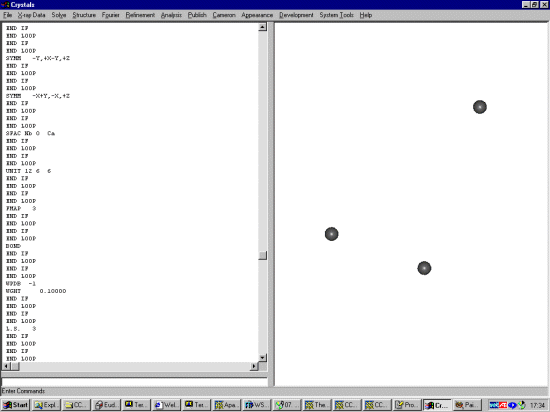For refining a large structure and peforming minor operations, it can be convenient
to not update the model structure automatically. Also, some traditional crystal
users may not like the structure drawing slowing them down - as well as time
delays if doing lots of task switching between other programs.
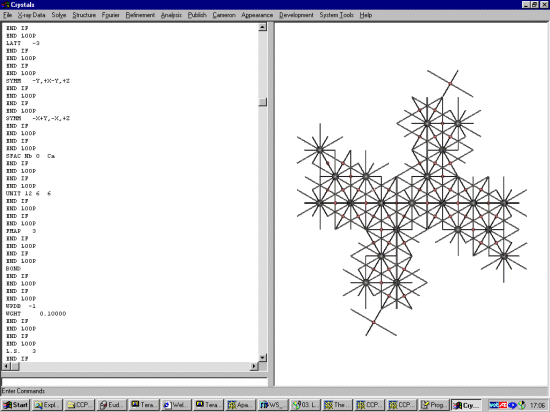
To stop auto-updating of the structure model, type the following
on the script input command line.
\set autoupdate off
To then manually update the model type:
#DISP
END
In the latest Crystals, this can also be done via the GUI (Graphical User Interface)
using the Model, Update Model menu.