gcc -v. You should get the following response.
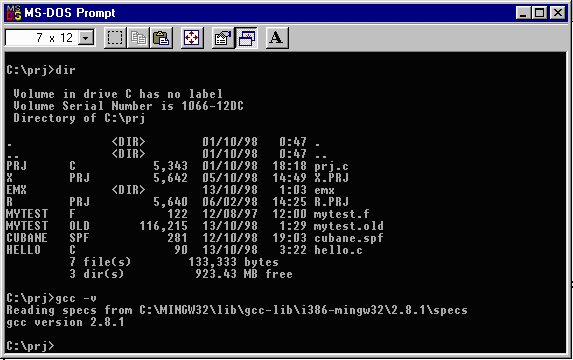
The Ming32 compiler is almost as easy to setup as the Cygnus c compiler but supposedly does not require any run time DLLs to be distributed with executables.
Information on the package is available at:
the Official Installation Information on the package is available at:
The distribution zip files are available at the following sites. Go to this site and get everything but only the latest versions of GCC and and libstdc++. When in doubt, go for the latest version, not previous ones. At the time of writing this, the latest version of GCC was gcc-2.8.1.zip and of libstdc++-2.8.1.zip. If you have 32 bit complient Unzipping program linked in with your web browser, open all the files as you download them and install them into a c:\mingw32 directory. They should all be extracted into the correct directories.
set c_include_path=c:\mingw32\include set cplus_include_path=c:\mingw32\include\g++;c:\mingw32\include set library_path=c:\mingw32\lib set gcc_exec_prefix=c:\mingw32\lib\gcc-lib set bison_simple=C:\mingw32\share\bison.simple set bison_hairy=C:\mingw32\share\bison.hairy
gcc -v. You should get the following response.
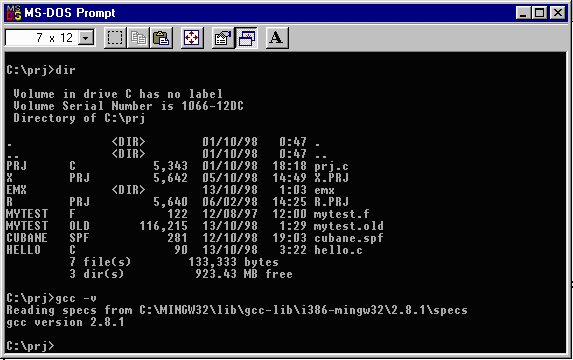
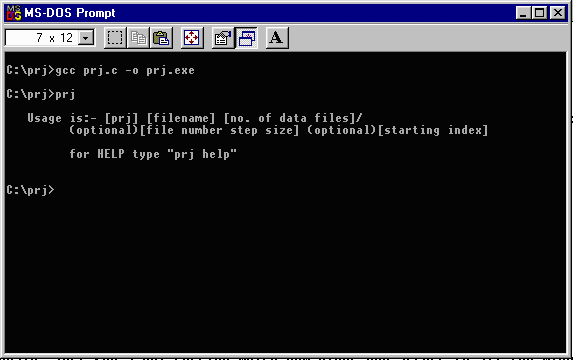
As recommended by the installation instructions, you can also build a "Hello World" program and compile it to test things out.
#include <stdio.h>
int main(void)
{
printf("Hello, world!\n");
return 0;
}
Build it using the command gcc hello.c -o hello.exe