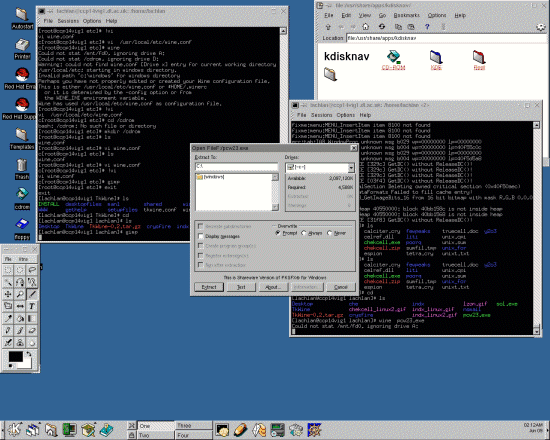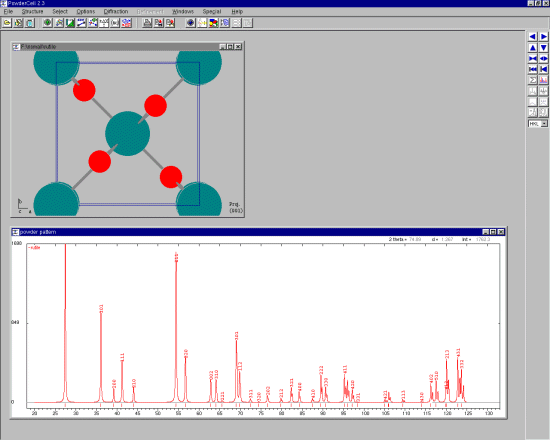Powder Cell
In many cases, the Windows Installer may have a minor to major problem. It can actually be easier to install from a pre-made zip file. In the case of Powder Cell for windows: Structure Visualisation/Manipulation, Powder Pattern Calculation and Profile Fitting by Werner Kraus and Gert Nolze, the installer might not be able to create a subdirectory to install the software into so you may have to do this manually - then things will be happy.
Download the Powder Cell PCW23.EXE Install file from your closest CCP14 based mirror via the Powder Cell for Windows tutorials page
Run the Powder Cell installer in Wine/Linux using the command:
wine pcw23
If the installer cannot create a subdirectory as the button is missing, go into a shell and manually mkdir the directory. Then continue and the PowderCell install should go happily.