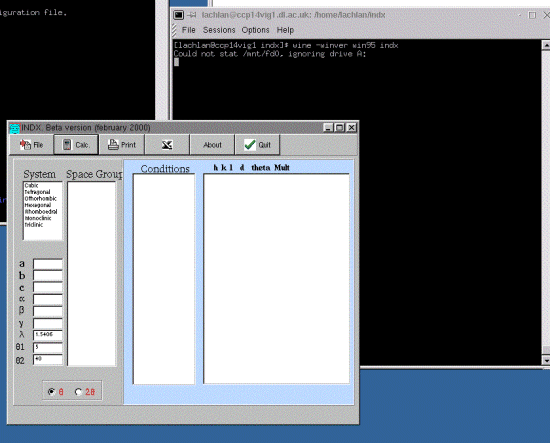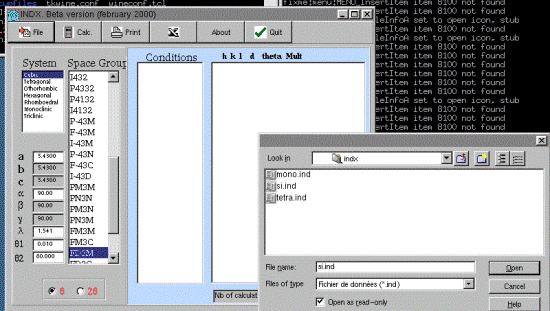INDX
As an example of a minor problem you can encounter running a Windows program, INDX from the LMGP suite is a good example. (indx - given an input of the cell, spacegroup and wavelength, this program for calculates powder diffraction line positions, HKLs and multiplicities; as well as provide extinctions/systematic absence conditions."
Download the INDX ZIP file from your closest CCP14 based mirror via the LMGP suite for Windows by Jean Laugier and Bernard Bochu tutorials page
Extract INDX using the command: unzip indx.zip
Now try to run indx.exe (make the exe's lower case if not already) using the command:
wine indx
You can also tell Wine to emulate a certain version of Windows in case this is what the program wants.
wine -winver win95 indx
Things will look like they are going OK until you try and click on some of the cell types where INDX will say it cannot find a file. This is because some of the Spacegroup database files are all in upper case, but the case sensitive Linux would like them in a mixture of uppercase/lower case.