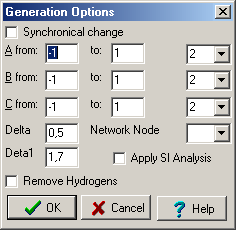
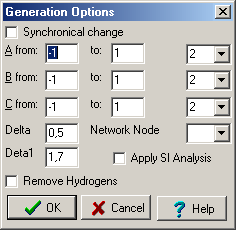 |
Dialog ‘Generation Options’ (accessible from main toolbar) specifies several parameters – a Generation volume, Delta, Delta1, Network Node and optional removing of hydrogen atoms or Q-peaks and analysis of short interactions (the 'Apply SI Analysis' checkbox). Generation volume can be set in the parts of crystallographic axes using drop-down lists and the 'Synchronic change' checkbox or manually. Parameter Delta is responsible for covalent bonds, Delta1 – for short intermolecular interactions. Network Node parameter defines topological node for an unimodal network and can be defined later in the Net Node Definition dialog. |
| View of the ‘Generation Options’ dialog. | |
Bonds and short interaction are defined in OLEX as follows:
Network Node specifies an atom type of the structural network node, which represents a topological node. Leave this field blank if you don’t know the node.
Removing of hydrogen atoms and/or Q-peaks makes the program working much faster and uses less memory; therefore if you find any problems with RAM it is advisable to use these options.
Once you have finished the generation you will find that the list in ‘Structures’ window contains unconnected generated fragments.
Note: The Apply SI Analysis check box does not search for intramolecular interactions. To find them use the ‘Short interactions analysis’ command.