Foundations of the crystal-chemical analysis
Laboratory practical work suite with the program package TOPOS 3.2
Contents
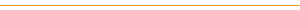
Introduction
The package of structural-topological programs TOPOS 3.2 is a powerful
tool for the complex crystal-chemical analysis of both separate substances and large
classes of compounds. The documentation and context-sensitive Help of the package
completely cover all its facilities. At the same time the practical learning of its
analytical tools requires the mastering of the methods of the solution of standard
crystal-chemical problems. The proposed suite of practical works has for an object to form
the basic skills of working with all components, contained in the package, including the
DBMS and applications and is oriented on the students and other users studying or studied
the university course �Crystal Chemistry�.
All laboratory works are interdependent and should be fulfilled in the
indicated sequence. Besides the TOPOS, the demonstration database named DEMO is needed for
working. All files of the demonstration package should be copied to one directory. The
basic executed module is topos32.exe. During executing some operations with
databases the user's code contained in the textual file topos32.usr must be
entered. By default this file contains the name �User� and the code: 1. It is not
recommended to edit this file.
At the beginning of each work the class of crystal-chemical problems is
indicated, for solution of which the considered facilities of the package and used
software are intended and also the description is given of a crystal-chemical problem,
which is solved in this work. The sequence of operations, which are necessary for
fulfilling, is described in the section �Algorithm�. Use, if necessary, the
context-sensitive Help of the complex at the execution of operations.
The commands of the TOPOS environment are indicated in the text by
italic, shortcuts - by bold italic, menu items and fields of dialogue
windows � by bold font.
ATTENTION! You work with demo version of the program package
TOPOS. Any editing of the DEMO database is forbidden. All applications work only with the
data from the DEMO database. The calculation for compounds from other DBs created during a
practical work is forbidden.
Visit our Topos
homepage for more information about TOPOS.
1. Primary filtration of the data in the DBMS
The problem: creation of the database on the required class of
compounds for further complex crystal-chemical analysis.
Resources: the DBMS resources of retrieving records and
creating databases.
Example: creating a database on compounds of hexavalent uranium
not containing errors in the initial information, crystal structures with statistically
disordered atoms, incompletely decrypted crystal structures, old (up to 1950 year
inclusively) studies, doubled structural determinations.
Algorithm:
- Selection of compounds of the required class from a large database. As a rule, the
preliminary loading of a large database in the RAM is not required. Therefore, at once the
resources of a filtration are used at the flag Find In (Filter) specified as
Disk (search in a not loaded database). Command: Element, Ctrl-E
(Filter/Composition). Fields of the dialogue window: Element: �U�; Ox.
Degree: �6�. After pressing the �Ok� button in the
window of choice of a database it is necessary to specify a database for the search. In
this case it is necessary to select the DEMO database.
- Elimination of compounds without coordinates, with statistically disordered atoms and
with errors in the initial information. The further filtration is carried out in an
intermediate �retrieval� database. It is necessary to set the flags of search: Find
In: Memory; Type of Search (Filter): Without. Commands:
No Coordinates, Ctrl-N; Statistics, Ctrl-S (Filter/Composition)
and Errors (Filter/Acquisition Data).
- Elimination of old studies. Command: Year (Filter/Bibliography).
The field of the dialogue window: Year: 10:50.
- Elimination of non-precise studies (Rfі 10%). Command:
R-factor, Ctrl-R (Filter/Acquisition Data). The field of the
dialogue window: R-factor: 0.1:0.9. Besides it is possible to eliminate compounds
with unknown Rf value (the field of the dialogue window: R-factor:
0).
- Elimination of structures with unknown or not determined space group. Сommand:
Space Group (Filter/Symmetry). The field of the dialogue window Sp. Group
must be empty.
- Copying the remained compounds to a new database. Commands: selection of
all records in a current database (Grey +); Copy, F5 (Compound).
In the window of choice of a database it is necessary to specify a name of a new database,
for example: �URAN� (extension cannot be specified). For the creation of a database it
is necessary to specify the user's code contained in the file topos32.usr.
- Close the window of retrieval database by the command Alt-F3 or with the
mouse.
- Loading the created database. The command: Load, F3 (DataBase).
- Search and deleting the doubled results of structural studies. Command: Duplicates,
Ctrl-D (Filter/Acquisition Data). The fields of the dialogue window: Compare
Limit: �1�; Auto Delete Dups: [ ]. In the window of �retrieval�
database it is necessary to select the records-duplicates, to which the numbers of basic
atoms (A); space groups and chemical compositions are identical. It is necessary to keep
only one of them, with the least R-factor (R) and later year of issuing (Y). Commands:
selecting a record (Insert); (Un)Delete, F8 (Compound);
closing the window of retrieval database (Esc). The procedure is repeated,
while all duplicates will be removed. Forced exit the procedure: Ctrl-BackSpace.
2. Standard operations of the DBMS
The problem: standard operations of working with a database and
records in a database.
Resources: commands of working with a database and records in a
database from the menu sections Compound and DataBase.
Example: creating a new database and copying, moving, deleting,
restoring of records in a database.
Algorithm:
- Create a new database with the name PROBA using the command New, Alt-N
(DataBase).
- Arrange windows of the databases URAN and PROBA as �tile� (the command Tile (DataBase)).
- Order the records in the database URAN alphabetically (Ctrl-Alt-Space),
select the first 5 records (Insert) and right-click in any place of
the window of the database PROBA at the pressed key Ctrl. In result the
selected records will be moved to the database PROBA.
- Select all records in the database PROBA (Grey +) and copy them to the
database URAN (right-click in the window of the database URAN).
- Remove the database PROBA (the command Delete (DataBase)). For this
purpose the window of the database to be removed must be active.
- Order the records in the database URAN according to the position in the database (Ctrl-Alt-Space),
and restore earlier removed records (the command Undelete, Ctrl-F8 (DataBase),
selecting the removed records and the command (Un)delete, F8 (Compound).
Close the window with the removed records (Alt-F3).
- Remove the earlier copied records (they are at the end of the list ordered on positions
of records in a database), previously having selected them. The command (Un)delete,
F8 (Compound).
- Clear the database URAN from the removed records (the command Refresh (Compound)).
Make sure that there are no removed records in the database (the window of the removed
records should be empty).
- Delete the database URAN.
3. Input and correction of the information on a compound
The problem: creating new and editing old records in a
database.
Resources: the Card of editing of a compound.
Example: input of the data on the NaCl crystal structure and
the following change of the entered information according to the CsCl crystal structure.
Initial data:
Algorithm: Open the database DEMO, call the Сard of compound
by the command Add, F7 (Compound). Fill in the fields of the
Card (Formula, Space Group, A, Authors, Journal, Year,
Nam, X, Y, Z) according to the information on the NaCl crystal
structure, given in the table. Attentively read the rules of input of the space group
symbol given in the Help. In this case the symbol should be input with spaces as �F m 3
m�. Pay attention that after input of the symbol of space group in this case only one
parameter of a unit cell should be entered. The DBMS will specify other parameters
automatically. For input of the name of an author close the window Authors and use
the input line. The atomic parameters are entered the list from input fields after
pressing the keys Shift-Ins. After input of the information determine the
composition of unit cell by the command Ctrl-S. Input the information to the
database, pressing the "Ok" button. ATTENTION! Since in the demo
version of TOPOS the change of a database is forbidden, the entered information will not
be saved. Further use an available record containing the information on sodium chloride.
To find it arrange the list of compounds alphabetically (Ctrl-Alt-Space) and
type the required name: �NaCl�.
Then change the information on this compound. For this purpose use the
command Edit, F4 (Compound). In the appeared Сard of compound
correct contents of the fields in correspondence with the data for the CsCl crystal
structure. Use the command Ctrl-Ins for the correction of the list of atoms.
For the reasons mentioned above the changed information will not be saved.
4. Calculation of an adjacent matrix of crystal structure
The problem: calculation of a matrix containing the information
on all bonds (including non-valent) in crystal structure and saving it for the next usage.
Automatic saving of coordination numbers of atoms in a database.
Resources: the program AutoCN.
Example: calculation of adjacent matrices of crystal structures
for several compounds in the database DEMO taking into account non-valent interactions.
Algorithm:
- Select several compounds in the database DEMO.
- Call the window of the program AutoCN (the command AutoCN (Programs)).
- Set the following options of the program (except the accepted by default, the command Options):
clear the flag �Choose Atoms� to take into account the bonds of all atoms; Saving:
CNs+matrix (saving coordination numbers in a database and adjacent matrix in the
file *.adm); set all three flags in the section �Matrix� to save the
specific and van der Waals contacts and also the values of solid angles of corresponding
faces of Voronoi- Dirichlet polyhedra in adjacent matrix. Press the �Ok�
button.
- Run the program by the command Run.
- After the calculation close the window of the program by the command Quit.
ATTENTION! Since in the demo version of TOPOS the change
database is forbidden, the calculated information will not be saved. The adjacent matrices
are already calculated and contained in the file demo.adm.
5. Filtration of compounds by a molecular fragment
The problem: search of compounds containing a given molecular
fragment.
Resources: retrieval resources of the DBMS.
Example: search in the database DEMO of compounds containing
the ring with six carbon atoms.
Algorithm:
- Make sure that the flag Type of Search (Filter) is With.
- Being in the window of the database DEMO, call the filter Molecule, Ctrl-M
(Filter/Fragment).
- Using the command Symbols, enter the symbol of atom (C), and also (the command CN
set) its possible coordination numbers, (in this case the set of coordination numbers
is: 2:4). These parameters will be accepted by default for each drawn atom.
- Draw in the graphics window a ring with 6 carbon atoms using the mouse.
- Execute the command Continue.
- Close the retrieval database.
6. Building Voronoi-Dirichlet polyhedra for given atoms
in a given environment
The problem: calculation of Voronoi-Dirichlet polyhedra for
selected atoms in a crystal structure and drawing them. Automatic calculation of
Voronoi-Dirichlet polyhedra of atoms for a group of compounds from a database.
Resources: the program Dirichlet.
Examples: calculation of a Voronoi-Dirichlet polyhedron of Cs
atom in the CsCl crystal structure. Calculation of Voronoi-Dirichlet polyhedra of uranium
atoms for all compounds in the database DEMO with all atoms, excepting hydrogen.
Algorithm:
- Make active the record on the CsCl crystal structure in the window of the database DEMO.
- Call the window of the program Dirichlet (the command Dirichlet (Programs)).
- Run the program by the command Run.
- In the list of atoms select all atoms (i.e. all atoms should be taken into account
during the construction of Voronoi-Dirichlet polyhedra) and press the �Ok� button.
- In the next list specify caesium atom and press the �Ok� button.
- After calculation select the mode of drawing Dirichlet Polyhedron+Star in the
dialogue window. Make conclusions concerning composition of coordination sphere of caesium
atoms. Exit the graphic mode by the command Quit.
- Close all dialogue windows and the window of the program.
- Select all records in the database DEMO.
- Open the window of the program Dirichlet and run it.
- In the dialogue window set the following values of the fields: Central Atoms:
�U�; Other Atoms: �El � H�. After calculation the file demo.bin,
containing the numerical characteristic of Voronoi-Dirichlet polyhedra of uranium atoms
will be created, which then can be processed by the program StatPack.
- Exit topos32.exe (Alt-X).
7. Analysis of results of calculation of Voronoi-Dirichlet
polyhedra with the program StatPack
The problem: statistical analysis of the characteristics of
Voronoi-Dirichlet polyhedra of given atoms for a group of compounds from a database.
Resources: the program StatPack, the file *.bin,
containing results of calculation of the characteristics of Voronoi-Dirichlet polyhedra.
Example: building the distribution of volumes (VVDP),
radii of spherical domains (Rsd), second moments of inertia (G3) of
Voronoi-Dirichlet polyhedra, interatomic distances in coordination sphere of uranium atoms
in crystal structures of coordination compounds, and also the calculation of corresponding
averaged characteristics.
Algorithm:
- Run the program StatPack (statpack.exe). In the line �Filename� press Enter
and select from the list the file demo.bin generated in the previous
calculation.
- Set a valid oxidation level of uranium atoms equal to 6 (Filter/Degree Oxidation of A).
- Enter the menu of the program (F10) and execute the command Rsd (Polyhedron).
Clear up, using the values of skewness, kurtosis and their errors, whether this
distribution is Gaussian. Check up, whether found average value of radius of the spherical
domain of uranium coincides with the known value (1.30(1)A).
- Do the same operations for the characteristics VVDP and G3.
Compare their values with the known (9.2(3)A3 and 0.084(1), respectively).
- Build the distribution of lengths of U-O bonds in the coordination spheres of uranium
atoms. For this purpose set the filter on the type of atoms of environment (the command Chemical
sort B (Filter), the field value: �O�). Then execute the command R(A-B)
(Faces). Pay attention to two-modality of the constructed distribution showing the
presence of two sorts of U-O bonds. Construct distribution for the bonds of each sort,
using the filter on a range of values (the command Range Х (Filter), the
values of the field: 1:2 and 2:4 for axial and equatorial U-O bonds, respectively). Clear
the field Range X by input of an empty string.
- Construct the dependence of solid angles of faces of Voronoi-Dirichlet polyhedra from
interatomic distances. Previously, clear all flags in Faces by Ctrl-BackSpace
and set the flags R(A-B) and SA(F) in Х and Y by sequential
pressing the key Space in appropriate items of the menu section Faces,
and then press Enter. Construct RMS-line on the graphic (the command Alt-M)
and pay attention to the correlation factor being close to unity.
- Exit the program (Alt-X).
8. Calculation of geometrical parameters of coordination
sphere
The problem: calculation of interatomic distances and bond
angles for a given group of atoms in a sphere of given radius.
Resources: the program DiAn.
Example: calculation of U-O interatomic distances and O-U-O
bond angles in coordination spheres of uranium atoms in the a-UO2SO4
crystal structure and in all uranium-containing compounds in the database DEMO.
Algorithm:
- Run topos32.exe again.
- Make active the a-UO2SO4 record, and
open the window of the program DiAn (the command DiAn (Programs)).
- Set the following options of the program (the command Options): Rmin=0; Rmax=3;
Geom. Calculation: Angles.
- Run the program by the command Run.
- In the dialogue window Choose Origin Atoms select uranium atoms (the key Insert).
- In the dialogue window Choose Target Atoms select oxygen atoms (pressing Ctrl-A,
when in the list one of oxygen atoms is active).
- Analyze interatomic distances and find the bonds corresponding to the bonds in the
uranyl group and in equatorial plane of coordination polyhedra of uranium atoms. Estimate
the degree of distortion of equatorial planes of coordination polyhedra using the values
of O-U-O bond angles. Close the window of the program.
- Select all records in the database DEMO. Open the window of the program DiAn and run it.
- In the window Atoms set the following values of the fields: Central Atoms:
�U�; Other Atoms: �O�. After calculation close the window of the program.
- In the database DEMO select records corresponding to compounds, in which the abnormally
large distances of U-O bonds are observed. For this purpose execute the command Distances
(Results/DiAn). Set the following values of fields: Min. Limit: 2.6; Max.
Limit: 10. In the window of choice of the file specify the file demo.dis.
9. Building and analysis of crystal structure image
The problem: building projections of crystal structure,
carrying out standard geometrical calculations, analysing topology of space framework and
of molecular packing.
Resources: the program IsoCryst.
Example: the analysis of the a-UO2SO4
and a-S8 crystal structures.
Algorithm:
- Make active the record corresponding to a-UO2SO4
and open the window of the program IsoCryst (the command IsoCryst (Programs)).
- Run the program by the command Run.
- Set the type of contacts by default (the command Bondsј/Take,
Ctrl-B): 1 (valent contacts).
- Display atomic names (Atomsј/Names, Alt-F10).
- Select all atoms in the sphere with the radius 3µ around an uranium atom. For this
purpose left click on an uranium atom and then left-right drag until the
necessary radius of the sphere.
- Once execute the command Growth, Alt-W, to obtain a large enough fragment
of crystal structure.
- Display the image of unit cell (the command Viewј/Cell,
Alt-C).
- Centre an image by the command Viewј/Fit, Space.
- Calculate interatomic distances U-O in coordination spheres of uranium atoms. For this
purpose left-click on one of uranium atoms (selection by a white contour), and then
in turn on each of oxygen atoms bound with it. Before selection of the next oxygen atom
remove the selection from the previous, on it by right clicking. Unselect the
uranium atom.
- Calculate O-U-O bond angles in coordination sphere of uranium atoms. For this purpose left-click
at the pressed key Shift on one of uranium atoms (selection by a yellow
contour), and then, having released the key Shift, left click
sequentially on two oxygen atoms bound with it (selection by a white contour). Unselect
all atoms (right-click in a free place of working field).
- Calculate the total deviation of oxygen atoms of equatorial part of coordination sphere
of uranium atoms from an appropriate RMS-plane. For this purpose select by a white contour
all these atoms. Calculate distance from uranium atom to RMS-plane, having selected its by
a yellow contour. Unselect all atoms.
- Calculate an angle between equatorial plane of coordination sphere of uranium atom and
uranyl group, having selected oxygen atoms of uranyl group by a white contour and oxygen
atoms of equatorial plane � by yellow contour.
- Restore the initial image by the command Begin, Alt-E.
- Calculate O-U-O-S torsion angles for all oxygen atoms of coordination sphere of uranium
atoms and sulfur atoms of sulfate groups. For calculation of each angle select sulfur atom
by a white contour, oxygen atom bound with it and uranium atom � by a magenta contour (left-click
at the pressed key Ctrl), and oxygen atom bound with uranium atom � by
a yellow outline. Then unselect all atoms.
- Calculate an angle between equatorial planes of coordination polyhedra of adjacent
uranium atoms. For this purpose select oxygen atoms of an equatorial plane of one
coordination polyhedron by a white contour, and of another polyhedron � by a yellow
contour. Unselect all atoms.
- Cut all atoms, excepting oxygen atoms of coordination sphere of uranium atoms. For this
purpose select uranium atom by a white contour and inflate around it the sphere of radius
3µ (right-left-dragging). Place the obtained coordination polyhedron to the centre
of working field (the command Viewј/Fit), scale
it (left-click in the required place of the Scale) and perform rotations of
polyhedron around the coordinate axes of working field.
- Restore the initial image of crystal structure (the command Begin).
- Execute the command Growth some times.
- Select chains of uranium atoms bound with each other by vertices of coordination
polyhedra. For this purpose remove sulfur atoms (having selected one of them by a yellow
contour and executing the command Atomsј/Delete, Alt-D).
Then select one of atoms in the chain by a white contour and execute the command Chain.
- Restore the initial image of crystal structure.
- In crystal structure select pseudo-layers, removing the O(2) atoms. Orient these layers
perpendicularly to the direction [001] (the command Projј/h,k,l,
~). Restore the initial image of crystal structure.
- In crystal structure select pseudo-layers, removing the O(3) atoms. Orient these layers
perpendicularly to the direction [100].
- Construct Voronoi-Dirichlet polyhedra for all uranium atoms. For this purpose select
them (the command Atomsј/Select, then enter
�U�) and execute the command Calcј/VDP, Alt-V.
- Close the graphics window (the command Quit), run the program again, select all
uranium and sulfur atoms, once execute for them the command Growth and, selecting
them again, construct for them coordination polyhedra (the command Calcј/CP, Alt-M) and perform the filling of faces of
polyhedra (the command Viewј/Fill, Alt-F).
- Close the graphics window, the window of the program and in the database window make
active the record corresponding to the a-S8
crystal structure.
- Run the program IsoCryst.
- Some times execute the command Growth to obtain the whole S8
molecules.
- Select one of sulfur atoms of a whole molecule and execute the command Chain.
Centre an image.
- Set the mode of drawing bonds of all types (the command Bondsј/Show,
Alt-B, input 1:5).
- Change the type of bonds accepted by default, from valent (type 1) to non-valent (type
2,3). For this purpose use the command Bondsј/Take, Ctrl-B.
- Select all atoms of a molecule (left-click in an empty place of working field).
- Once execute the command Growth to obtain all atoms of adjacent molecules bound
with atoms of the given molecule by valent bonds.
- Change again the type of bonds accepted by default from non-valent to valent (type 1).
- Some times execute the command Growth to obtain all molecules of environment
entirely. Count the number of molecules surrounding the central.
- Exit the program.
10. Adding hydrogens
The problem: calculation of coordinates of non-localized
hydrogens.
Resources: the program HSite.
Examples: determination of hydrogen positions in crystal
structures of p-complexes tris-(h5-cyclopentadienyl)-Sm
(C15 H15 Sm1) and (R)-((h5-tetramethyl-cyclopentadienyl)(h5-(-)-menthyl-cyclopentadienyl)dimethylsilane)-
(bis-(trimethylsilyl)methyl)-Sm (C33 H59 Si3 Sm1).
Algorithm:
- Using AutoCN calculate adjacent matrices for 'C15 H15 Sm1' and 'C33 H59
Si3 Sm1' records with specified 'Dist.& Rsds' option.
- Copy them to the new database HYDRO. Go to the HYDRO window.
- Look the data on these compounds and be sure that hydrogen atoms are
absent.
- Using IsoCryst plot images of these compounds and look into their spatial
structures.
- Make active the record 'C15 H15 Sm1' and run the program HSite (Compound/Auto
Determineј ). Leave all parameters
unchanged.
- Be sure that all hydrogens have been added (F4, Ctrl-S).
Look into this structure using IsoCryst.
- Make active the record 'C33 H59 Si3 Sm1' and be sure using IsoCryst that
methyl C(30) and C(61) atoms are bonded with Sm atoms. This is due to
absence of hydrogens. Evaluate the distances Sm-C(30) and Sm-C(61).
- Run the program HSite and specify the parameter RmaxMetal=2.8µ.
- Verify the correctness of adding.
- Delete the database HYDRO.
11. Calculation of molecular coordination numbers
The problem: calculation of molecular coordination numbers for
crystal structures containing molecular groups of any complexity. The analysis of the
topology of arrangement of molecules around each other and the topology of the system of
intermolecular bonds.
Resources: the program ADS.
Example: the analysis of crystal structure of a polymorphic
modification of molecular sulfur containing the molecules S12. Calculation of
molecular coordination numbers for all compounds in the database DEMO.
Algorithm:
- Make active the record corresponding to the S12 crystal structure and open
the window of the program ADS (the command ADS (Programs)).
- In options of the program (the command Options) set the flags Dimen. Calc.,
Molecular VDP, Disk Input, Spec. Cont. and vdW Cont. The flags
Edit Matrix, Save CCF and Contract Atom must be cleared. Set the flag
VDP Construction in the mode Environment. Enter �0� to the lines Num.
Far Sph., Minimum AtSA and Minimum MolSA.
- Run the program by the command Run.
- In the window Choose Central Atoms press the button Molecules.
- Do not save the topology of a polyhedron.
- Select the mode of drawing Dirichlet Polyhedron+Star in the dialogue window and
draw the environment of centroid of the given molecule by centroids of adjacent molecules.
- Pay attention to a molecular coordination number equal to 12 and to three-dimensional
system of intermolecular bonds.
- Close the window of the program, select all records in the database and run the program
ADS again.
- Overwrite the file demo.bin.
- Clear the line �Central Atoms� in the window Atoms and press the
�Ok� button.
- Temporarily exit to DOS Shell (the command DOS Shell (System)).
- Run the program StatPack, typing statpack in the DOS prompt, clear all filters in
the Filter menu and construct the distribution for molecular coordination numbers,
using the generated file demo.bin and the command CN A (POLYHEDRON).
- Exit StatPack and return to TOPOS (type the command Exit in the DOS command
prompt).
12. Analysis of topology of complex groups
The problem: selection of complex groups in crystal structure
and analysis of their local and global topology. Determination of coordination types of
ligands.
Resources: the program ADS.
Example: analysis of the a-UO2SO4
crystal structure.
Algorithm:
- Make active the record corresponding to a-UO2SO4 and open
the window of the program ADS.
- In options of the program (the command Options) set the number of far
coordination spheres (Number of Far Spheres) equal to 3.
- Run the program.
- Select uranium atoms in the window Choose Central Atoms.
- After calculation pay attention to the types of coordination of oxygen atoms of uranyl
groups (terminal М1 and bridge М2) and sulfate groups
(quadridental bridge K4), to dimensionality of complex uranium-containing group
(three-dimensional framework), and also to the number of complexing atoms in far
coordination spheres serving for the characteristic of global topology of a complex group.
- In options of the program set the flag Edit Matrix and run the program.
- Select S(1) atoms in the window Choose Atoms to Delete Bonds.
- Select uranium atoms in the window Choose Central Atoms.
- After calculation pay attention that the dimension of complex groups has changed (chains
[010]). This fact indicates the presence of chains with coordination polyhedra of uranium
atoms bound with each other by vertices (in the characteristics of local topology only the
element Vertex (V) is non-zero).
- Repeat the calculation with removing the bonds of one of oxygen atoms in turn and make
sure that the decrease of dimensionality of complex groups occurs only at breaking the
bonds of O(2) or O(3) atoms (layers (001) or (100), respectively).
- Exit the program.
13. Search for isotypism of crystal structures
The problem: search for isotypism (topological similarity) of
crystal lattices of chemical compounds.
Resources: the program IsoTest.
Example: comparing the NaCl and NaNO3 crystal
lattices.
Algorithm:
- In the window of the database DEMO select the records corresponding to NaCl and NaNO3.
- Run the program IsoTest (the command IsoTest (Programs)).
- In options of the program (the command Options) set the number of far
coordination spheres (Number of Far Spheres) equal to 2. Set the
options Save Topology and Whole structure.
- Run the program. As a result of calculation the file demo.its will be generated,
containing the data of the analysis of topology of atomic sublattices in the selected
compounds obtained by all variants of choice of complexing atoms, deleting of a part of
atoms from crystal structure and contraction of several atoms to the complexing atoms.
- Close the window of the program IsoTest and execute the procedure of comparing topology
of atomic sublattices in considered compounds (the command Process (Results/IsoTest),
in the window of choice of files specify the file demo.its). The textual files demo.it1
and demo.it2, containing the results of this comparing, will be generated.
- Open the file demo.it2 by the built-in textual editor (the command View/Edit
File, Alt-V (System)). Make sure that the crystal structure of
sodium nitrate is similar to the crystal structure of sodium chloride, if oxygen atoms
(TA) are contracted to nitrogen atoms (CA) (i.e. a nitrate-ion is considered as a
pseudo-atom) or if nitrogen atoms (DA) are deleted from crystal structure and only the
sublattices of sodium atoms (CA) with oxygen atoms (TA) contracted to them are consider.
Corresponding part of the file looks as follows:
------------------
Isotypic compounds
------------------
-----------------------------
Topological type of 10:NaCl
-----------------------------
NaCl
13:Na(NO3): (NaO3)-N
Cl+Na
13:Na(NO3): (NO3)+Na
14. Search for crystal structures
containing atomic sublattices with the topology of close packings
The problem: search for atomic sublattices which are
topologically similar to one of close packings, but may be strongly distorted.
Resources: the program IsoTest.
Example: search for all such sublattices with any
degree of distortion in the DEMO database.
Algorithm:
- Select all records in DEMO database.
- Set the following options of the program IsoTest: Choose Atoms, Save Topology,
Save G3, Sublattices.
- Run the program IsoTest.
- Set the types of atomic sublattices: Me (i.e. all metal sublattices).
- Exit the program IsoTest.
- Use the filter Close Packings (Filter/Topology), clear the
line G3Max (search for all distorted sublattices) and set the option Sublattices.
- Verify the list of records to be found and in each case understand what
atomic sublattice is a (distorted) close packing.
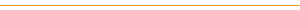
Topos page
![]()
![]()