 is
specified (optional), all spots diffracting at a wavelength between
is
specified (optional), all spots diffracting at a wavelength between  and
and  will be displayed in green.
Can only be used after running indxpat.
will be displayed in green.
Can only be used after running indxpat.
Can only be used in combination: show gnomon, show ndlv, show cell, show multiples, show overlaps, show peaks, show all, show lmin, show dmin, show tmax, show tmax and lmin, show tmax and dmin, show uvw, or show uvw1. The keywords show ndlv and show cell can be used after running NODIRAX, the other ones can only be used after running indxpat.
Displays the peaks found by the xdisp program in the gnomonic projection. The distance of the gnomonic projection plane to the crystal has to be specified.
format show gnomonic distance default none examples show gnomonic 10.0
Displays the spots that were recognized to belong to conic number i, where i is specified in show ndlv i. By using show ndlv i to j all the spots that belong to conics i to j are displayed by the xdisp program. The spots have indices corresponding to their conic number. Can only be used after running NODIRAX.
format show ndlv integer ( to integer) default none examples show ndlv 3 show ndlv 2 to 8
The conics that were used to construct the cell as specified by show cell i are displayed by xdisp. The cell number should correspond to the number of the reduced cell, not of the combined cell. Can only be used after running NODIRAX.
format show cell integer default none example show cell 13
Displays the predicted multiples in green and all the other spots in yellow. Can only be used after running indxpat.
Displays the predicted overlaps in green and all the other spots in yellow. Can only be used after running indxpat.
Displays the indexed spots found by the xdisp program in green, and all the other spots in yellow. Can only be used after running indxpat.
Displays all the predicted spot positions in yellow. This is the default after running indxpat.
Displays all the low wavelength spots in green and the others in yellow. If a value  is
specified (optional), all spots diffracting at a wavelength between
is
specified (optional), all spots diffracting at a wavelength between  and
and  will be displayed in green.
Can only be used after running indxpat.
will be displayed in green.
Can only be used after running indxpat.
format show lmin
default
examples show lmin show lmin 0.05
Displays all the high resolution spots in green and the others in yellow. If a value  is
specified (optional), all spots diffracting at a resolution between
is
specified (optional), all spots diffracting at a resolution between  and
and  will be displayed in green.
Can only be used after running indxpat.
will be displayed in green.
Can only be used after running indxpat.
format show dmin
default
examples show dmin show dmin 0.2
Calculates and displays the top positions of the selected ellipses. These positions are represented by red circles, all the predicted spot positions are displayed by yellow circles. This command can be useful to estimate the cell volume using calc volume. Can only be used after running NODIRAX and indxpat.
Calculates and displays the top positions of the selected ellipses and the
low wavelength spots.
The top positions are represented
by red circles, the low wavelength spots by green and all the other spots by yellow circles.
If a value  is specified (optional), all spots diffracting at a wavelength between
is specified (optional), all spots diffracting at a wavelength between  and
and  are displayed by a green circle.
This command can be useful to estimate the cell volume or
are displayed by a green circle.
This command can be useful to estimate the cell volume or  using calc volume.
Can only be used after running NODIRAX and indxpat.
using calc volume.
Can only be used after running NODIRAX and indxpat.
format show tmax and lmin
default
examples show tmax and lmin show tmax and lmin 0.05
Calculates and displays the top of the selected ellipses and the
high resolution spots.
The top positions are represented
by red circles, the high resolution spots by green and all the other spots by yellow circles.
If a value  is
specified (optional), all spots diffracting at a resolution between
is
specified (optional), all spots diffracting at a resolution between  and
and  will be displayed by a green circle.
This command can be useful to estimate the cell volume or the resolution
limit using calc volume.
Can only be used after running NODIRAX and indxpat.
will be displayed by a green circle.
This command can be useful to estimate the cell volume or the resolution
limit using calc volume.
Can only be used after running NODIRAX and indxpat.
format show tmax and dmin
default
examples show tmax and dmin show tmax and dmin 0.2
Three direct indices have to be specified with this keyword. All spots with indices that fulfill the equation hu + kv + lw = 0 are displayed by red, all other spots by yellow circles. The red circles lie in one conic. Can only be used after running indxpat.
format show uvw u v w default none example show uvw 3 1 0
Three direct indices have to be specified with this keyword. All spots with indices
that fulfill the equation hu + kv + lw = 0 are displayed by red circles,
spots with indices that fulfill the equation 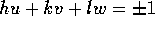 are displayed by green, all other spots by yellow circles.
The red circles lie in one conic, bordered by green circles.
Can only be used after running indxpat.
are displayed by green, all other spots by yellow circles.
The red circles lie in one conic, bordered by green circles.
Can only be used after running indxpat.
format show uvw1 u v w default none example show uvw1 3 1 0