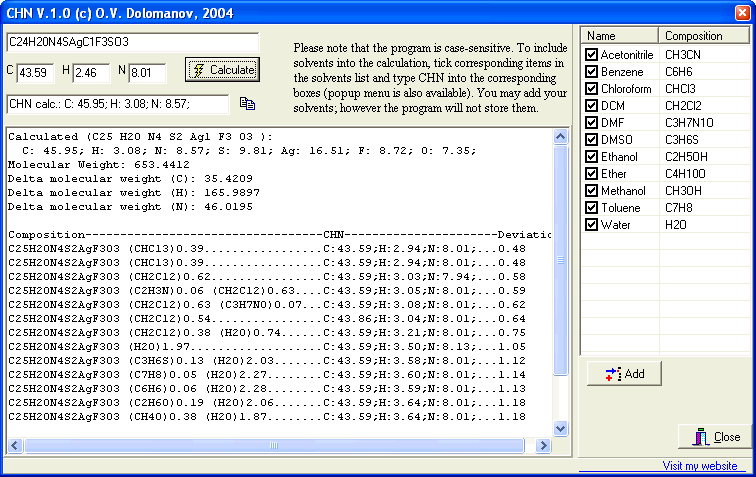
The necessity to the molecular formula to fin CHN analysis is well known. However, even if the guest molecules are known, the amount of this molecules is quite difficult to estimate. The CHN+ program is a useful tool exactly for this purpose. Type the observed CHN into the "CHN obs." fields. If the guest molecules are known - simply tick corresponding items in the solvents list and press the "Calculate" button. The program will calculate the amount of guest molecule(s) to fit the CHN and arrange proposed molecular formulas in an ascending way. The deviation (the merit how a proposed formula fits CHN) is calculated as follows:
Deviation = √((Cobs-Ccalc)2+(Hobs-Hcalc)2+(Nobs-Ncalc)2)
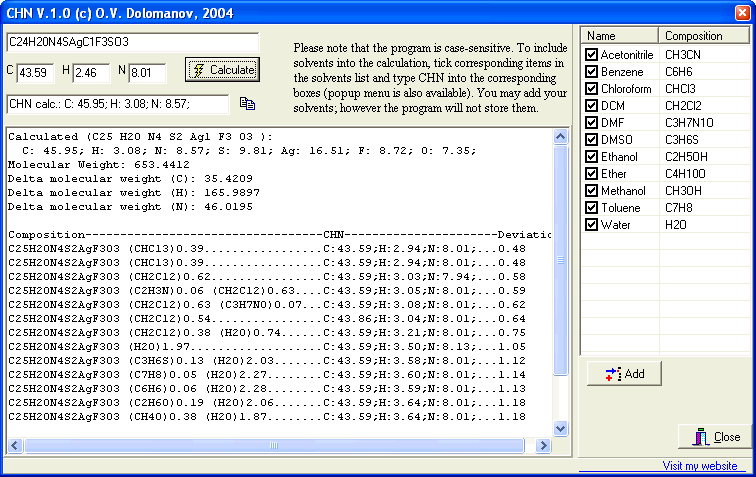
View of the CHN+ program's main form.
If the solvent is not in the list, press the "Add" button and type the solvent name and content. There is a context menu available for the list of solvents. Use its options to make selection operations quicker.
In addition the program allows calculation of the isotope pattern for the given formula (CASE SENSITIVE). To calculate a pattern type in the compounds formula and press the "Calculate Mass" button. In the appeared window (see below) the pattern will be displayed. You can zoom in the chart using left mouse button. To zoom out double-click on the chart. The "Combined Masses" option allows to combine intensities of isotope peaks, the difference of molecular weights of which less or equals to the threshold value. The program uses an intellectual algorithm to identify the necessary number of lines for large formulas, however the smallest peak intensity is set to 0.01%.
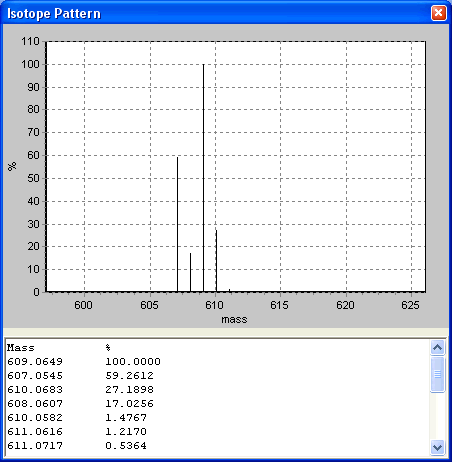
©
Oleg V. Dolomanov, 2004
Last Updated 2004.03.17