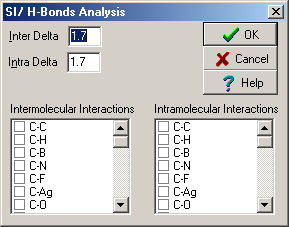
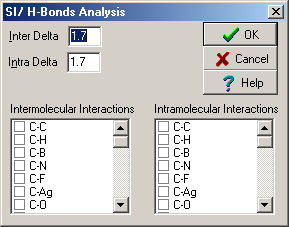 |
The short interaction, which have to be found should be specified in this window. The interaction being searched using ‘Delta’ parameters. The found intramolecular short interactions will be added to bonds of corresponding fragments, whereas intermolecular interactions will be added to the structure and become accessible via main toolbar or corresponding menu item in 'Bonds' menu. |
| View of the 'Short Interactions' dialog. |
The user can use following shortcuts to select bonds:
| Ctrl + A | Select all |
| Ctrl + U | Select None |
| Ctrl + I | Invert selection |
The Delta parameters work like follows:
If ((distance (A, B)-radius (A)-radius (B)) < Intra Delta) and