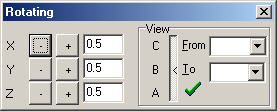
The scene also can be rotated by pressing '+' and '-' buttons.
Automatic rotation around crystallographic axis can be activated by clicking on corresponding buttons.
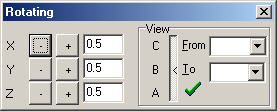 |
This window defines increments for mouse rotation and
represents the interface for viewing along particular crystallographic
directions. The scene also can be rotated by pressing '+' and '-' buttons. Automatic rotation around crystallographic axis can be activated by clicking on corresponding buttons. |
| View of the 'Rotation' window | |