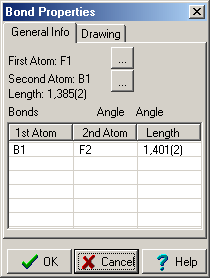
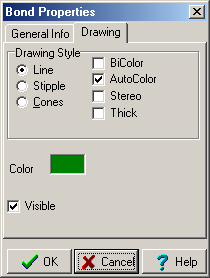
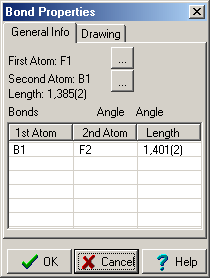 |
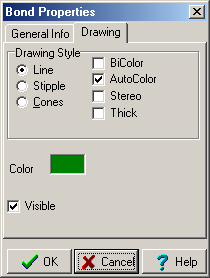 |
| View of ‘Bond Properties’ dialog. | |
An Illustration of bonds drawing styles
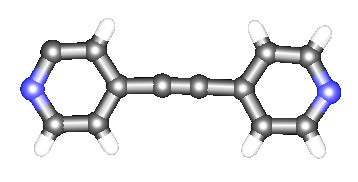 |
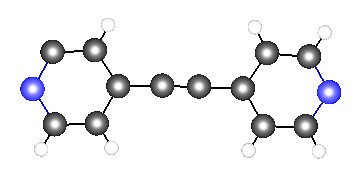 |
| Conic bonds: Stereo, Thick and Normal | Line and Stipple bonds |
In this window you can specify the drawing style of a bond or a set of bonds as well as access the bond’s atoms properties or measure angles or torsion angles related to the selected bond. To measure angles select one or two rows in the list of bonds.
'Stereo' bond is drawn as a cone with different radii. The radius of Z-distant part equals to the first value of ‘Conic bond Radii’ in 'Scene Parameters' Dialog and the radius of Z-near part equals to the second parameter.
'Thick' bond is as a cone with radius of the second parameter of ‘Conic Bond Radii’.
An ‘Auto colour’ bond usually a hydrogen bond between two monochromatic fragments which draws as bi-coloured; with colours of corresponding monochromatic fragments.
‘ Bicolour’ bond is a bond which is drawn as two cones using colours of corresponding atoms. Thus, changing the colour of a bicolour bond has no effect.