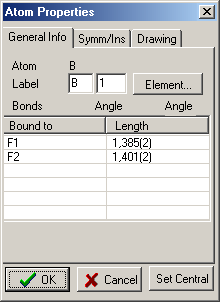
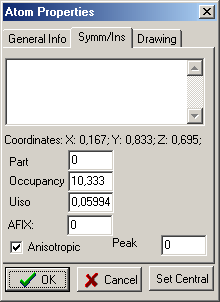
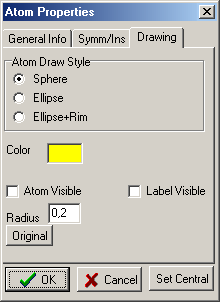
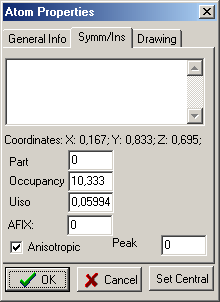 |
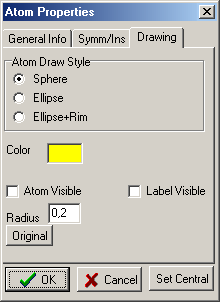 |
The angle between connected bonds can be measured by selection of two bonds in the list on 'General Info' tab. |
| View of ĎAtom Propertiesí dialog | ||
An illustration of drawing styles
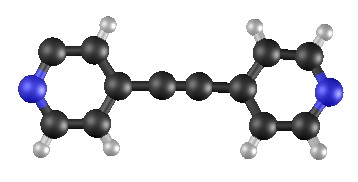 |
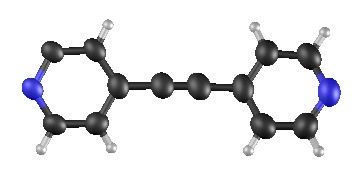 |
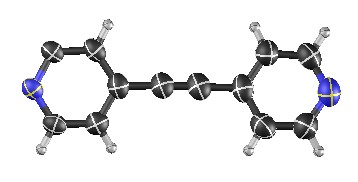 |
| Sphere | Ellipse | Ellipse + Rim |
'Set Central' button it is possible to translate all structure so that rotation operations would be performed around the selected atom.