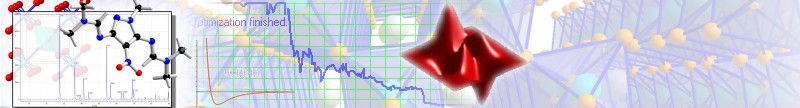Endeavour Features: How to Derive Potential Parameters
Endeavour Features Overview...
Previous: Simultaneous Optimization of Potential
Energy...
Next: Auto-Builder and Visualization...
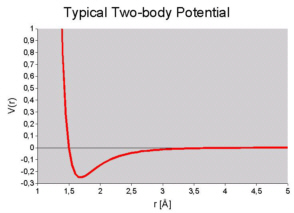 |
It seems that with the Endeavour
concept (simultaneous optimization of pattern difference and potential energy)
a new problem arises: How to calculate the potential energy ?
Ab-initio calculations are still far too slow to be used by Endeavour (though
this would definitely be desirable...). Hence, Endeavour has to use empirical
two-body potential functions. However, these functions need certain parameters
which unfortunately have to be provided by the user (at least at the current
state of research...). |
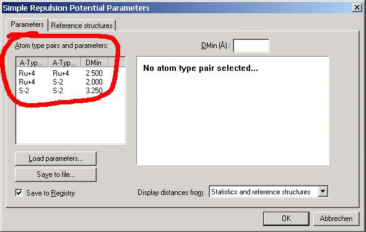 |
Don't worry, Endeavour has been specifically designed to keep this point as
simple as possible. Even without any knowledge of structural modeling you will
be able to provide good parameters for most crystal structures !
This is especially true for the default simple repulsion potential: Its
parameters are simply minimum interatomic distances for all atom type pairs in
your compound. For example, if your compound is RuS2, you will have to provide
minimum distance values between Ru-Ru, Ru-S and S-S.
|
 |
Don't start to look for your
chemistry textbook now; Endeavour displays distance statistics for each atom
type pair over the complete ICSD database (ICSD = Inorganic Crystal Structure
Database). All you have to do is adjust the slider to best match the distance
distribution displayed in the background for this specific atom type pair.
That's it!
And for most conventional organic molecular structures it is even more simple:
Reasonable parameters for the recommended simple repulsion potential are
already present in Endeavour's internal database, so the user does'nt have to
worry about parameter settings at all in these cases!
|
Endeavour Features Overview...
Previous: Simultaneous Optimization of Potential
Energy...
Next: Auto-Builder and Visualization...
|