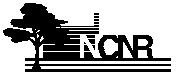WINX82.ZIP from
http://www.du.edu/~mschwart/
(Documentation)
2.1 Install Tcl/Tk
Run the tcl823.exe program. This invokes the pretty standard set
of installation screens. I suggest using directory c:\tcl823 rather than
using the default c:\Program Files\Tcl, since support for long files names
is rather flaky at times.
You must install the Tcl Run-Time files. The other sections (help, example,
headers...) are optional.
2.2 Install BLT
Run the blt2.4q-for-8.2.exe program. This invokes the pretty standard set
of installation screens. Important: be sure to supply exactly the same
directory for BLT as you did before in step 2.1. The interface makes
this tricky, by adding "\Tcl" on the end of the browse directory -- you should
see a message "The directory <...> already exists, would you like to install
into that directory?"
2.3 Install WINEXEC
This must be installed as subdirectory of Tcl's lib subdirectory, so for
example, if you install in C:\tcl823, use C:\tcl823\lib\winexec
(where winexec can be anything other than the existing names,
blt2.4, tcl8.2 or tk8.2)
Neither the author nor the U.S. Government makes any warranty, expressed
or implied, or assumes any liability or responsibility for the use of this
information or the software described here. Brand names cited here are
used for identification purposes and do not consitute an endorsement by
NIST.
Comments, corrections or questions: crystal@NIST.gov