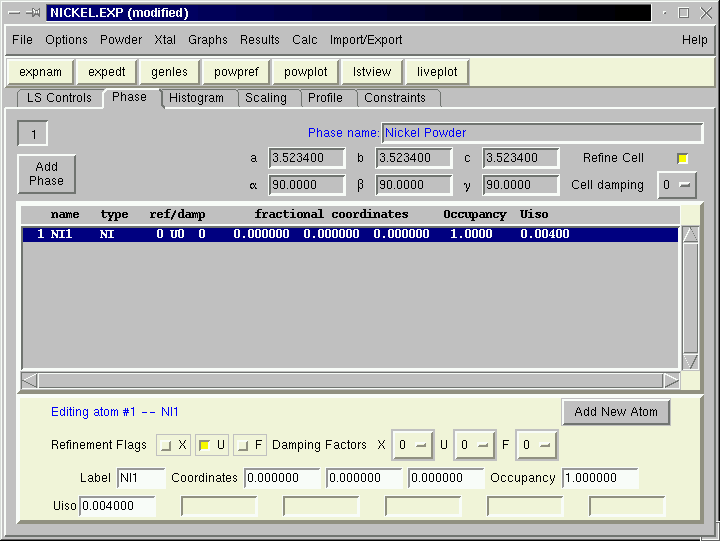GSAS Nickel example using EXPGUI (part 9)
9. Additional Work
This page describes other crystallographic and experimental
parameters that one would very likely need to refine to obtain
a reasonable model.
Cell
The fit obtained in the first refinement cycle is unusually good, because
in most cases the starting cell dimensions are only approximate. To
include the cell dimensions in the refinement, click on the
"Refine Cell" checkbutton on the Phase pane (see below).
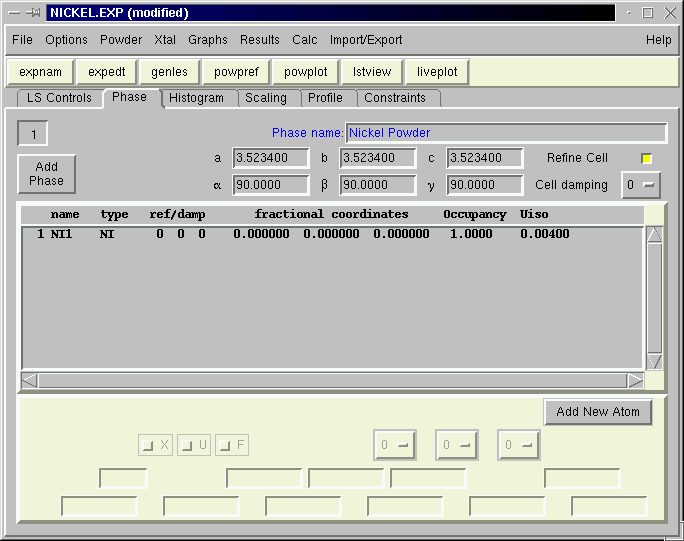
At this point it is wise to run GENLES again before adding additional
parameters to the refinement and to then run POWPREF before any
additional refinements.
Zero
Another variable that should be included in a refinement for every
histogram is the zero offset. (The one exception is for lab x-ray
data, where the "shft" profile term should be refined instead.)
This is done on the Histogram pane, by selecting each
histogram and pressing the "Refine zero" button.
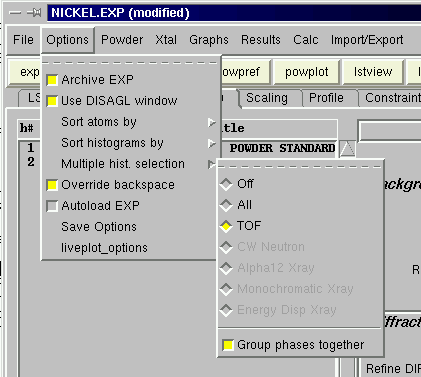 It is also possible to set the zero flag for multiple histograms. Use the
"multiple histogram selection" option to group TOF histograms. Then
select all histograms by dragging both histograms (or using a right-mouse
click). The zero button the affects all selected histograms.
It is also possible to set the zero flag for multiple histograms. Use the
"multiple histogram selection" option to group TOF histograms. Then
select all histograms by dragging both histograms (or using a right-mouse
click). The zero button the affects all selected histograms.
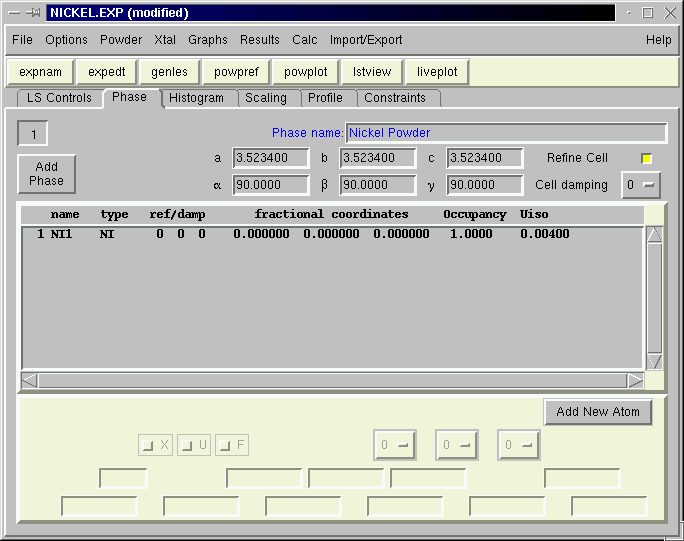
Background Coefficients
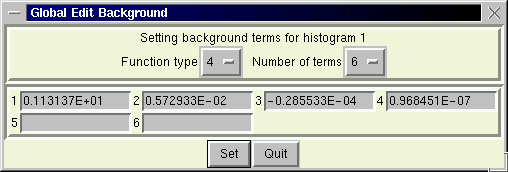 The GSAS tutorial in the manual recommends adding more background coefficients
to the first histogram, to allow more flexibility in the fit. This can be done
in EXPGUI from the Histogram pane, by first selecting the
histogram to be modified and then by pressing the the
"Edit Background" button. (If you are in multiple histogram selection mode,
as described above, the button is labeled "Globally Edit Background" -- but be
sure in this case to only edit the histogram(s) you want to change).
Change the number of terms by selecting the appropriate value, when
you click on the "Number of terms" button. Note that leaving a field
blank (as is seen for terms 5 & 6) is equivalent to setting them to zero.
Press "Set" to complete making this change.
The GSAS tutorial in the manual recommends adding more background coefficients
to the first histogram, to allow more flexibility in the fit. This can be done
in EXPGUI from the Histogram pane, by first selecting the
histogram to be modified and then by pressing the the
"Edit Background" button. (If you are in multiple histogram selection mode,
as described above, the button is labeled "Globally Edit Background" -- but be
sure in this case to only edit the histogram(s) you want to change).
Change the number of terms by selecting the appropriate value, when
you click on the "Number of terms" button. Note that leaving a field
blank (as is seen for terms 5 & 6) is equivalent to setting them to zero.
Press "Set" to complete making this change.
Atom Parameters
The GSAS tutorial in the manual also recommends refining the atomic
displacement parameter (aka temperature factor) for the Ni atom to obtain
a better fit. This is done on the phase pane by selecting the Ni atom in
the middle box. This causes the atom parameters to be loaded at the bottom.
These values could be edited, but the only thing that needs to be done
in this case is to press the "U" refinement flag checkbutton.
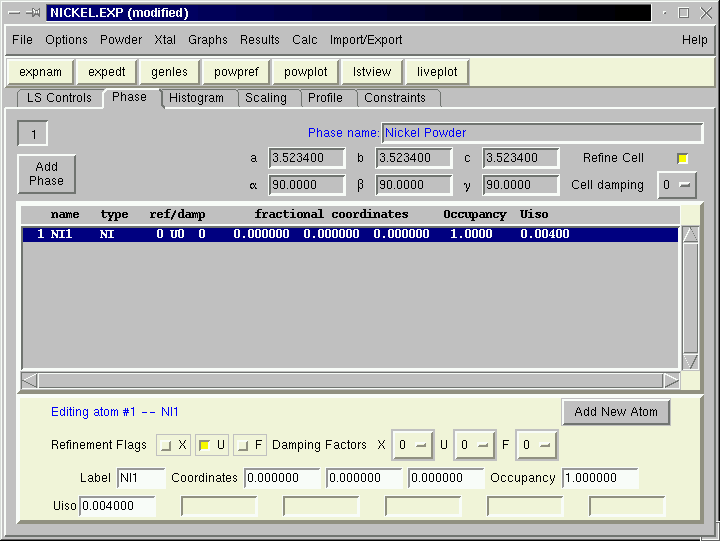
Other Parameters
The GSAS tutorial in the manual recommends
refining the absorption coefficient and perhaps the extinction parameter.
This cannot be done from EXPGUI, but it is simple to press the EXPEDT button
or menu item. This will cause any current changes to the .EXP file to be
saved and EXPEDT will be run in a separate window.
Previous step:
Run GENLES
Top:
Introduction
Comments, corrections or questions: crystal@NIST.gov
Last modified 18-July-2003
$Revision: 1.3 $ $Date: 2002/04/12 21:21:18 $


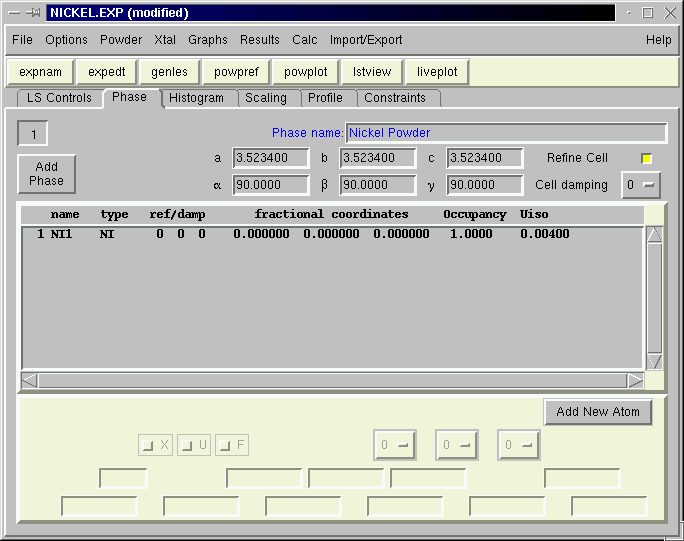
It is also possible to set the zero flag for multiple histograms. Use the "multiple histogram selection" option to group TOF histograms. Then select all histograms by dragging both histograms (or using a right-mouse click). The zero button the affects all selected histograms.
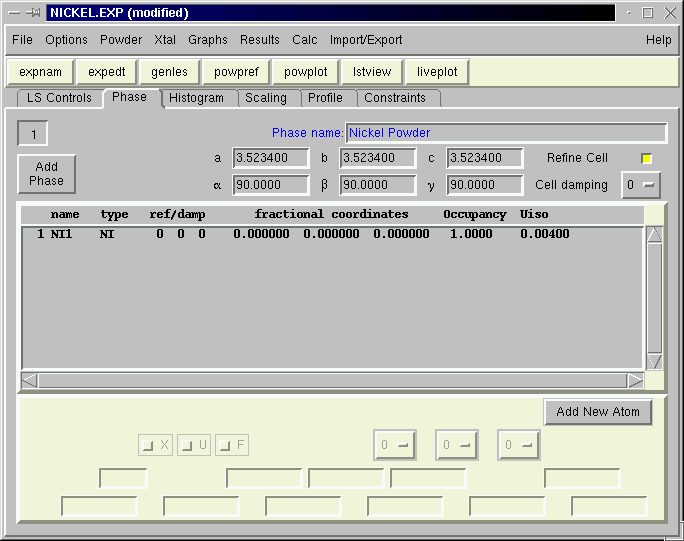
The GSAS tutorial in the manual recommends adding more background coefficients to the first histogram, to allow more flexibility in the fit. This can be done in EXPGUI from the Histogram pane, by first selecting the histogram to be modified and then by pressing the the "Edit Background" button. (If you are in multiple histogram selection mode, as described above, the button is labeled "Globally Edit Background" -- but be sure in this case to only edit the histogram(s) you want to change). Change the number of terms by selecting the appropriate value, when you click on the "Number of terms" button. Note that leaving a field blank (as is seen for terms 5 & 6) is equivalent to setting them to zero. Press "Set" to complete making this change.