
|

|
|
| Home | Instruments | Science | Experiments | SiteMap |
GSAS Nickel example using EXPGUI (part 7)
7. Setup for Least-Squares Refinement
Before the model can be refined to better fit the data, the structure must be entered. When starting with a new model it is a good idea to refine the scale factors for each histogram and the background terms before refining any structural parameters. So EXPGUI will be used to check which parameters are set to be refined.Select a phase by pressing the "1" button in the upper left. Then add an atom to the model by pressing the "Add New Atom" button in the lower right side of the Phase pane (shown in part 2). After entering the atom type, the coordinates added, and changing the Uiso value to match the example, press "Add" to add the atom to the .EXP file.
A box then appears, as shown to the left, to show the results when the atom is read into EXPTOOL.

Note that the atom now appears on the phase page. Also note that the cell will not be refined, since the "Refine Cell" checkbutton in the upper right is not checked. Nor are any atomic parameters being refined, since X V and F do not appear in the ref./damp column.
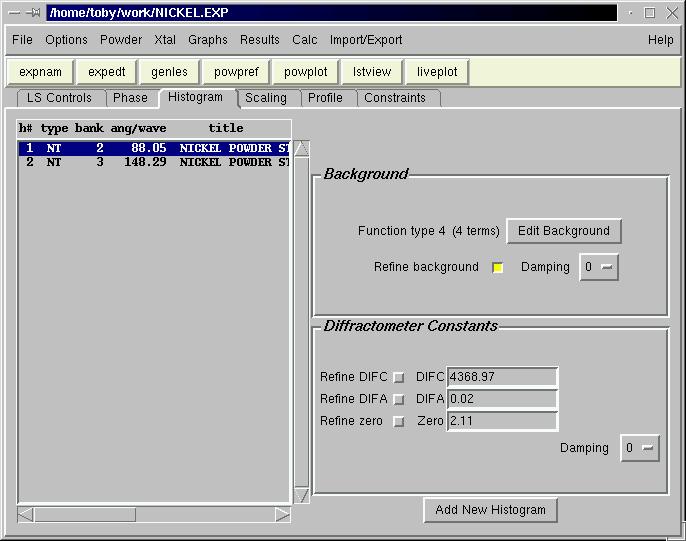
We then check each histogram from the Histogram pane, and see that the background function has been set to type 4, with 4 terms, as recommended in the tutorial, and that no diffractometer constants will be refined (above and below).
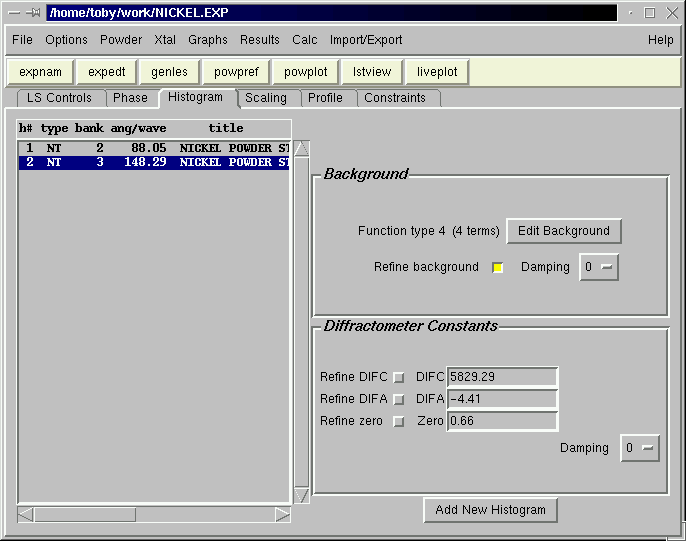
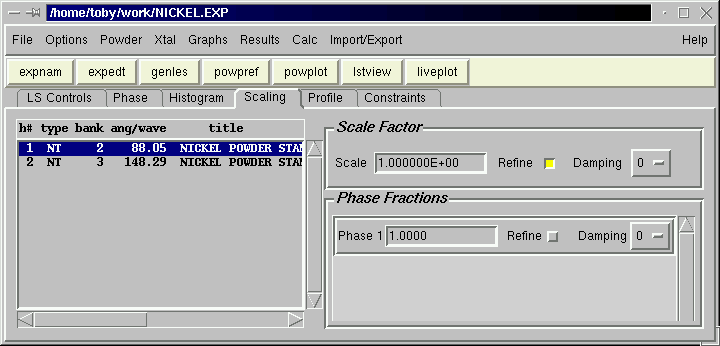
We can quickly confirm that the scale factors for the two histograms will be refined on the Scaling pane (above and below).
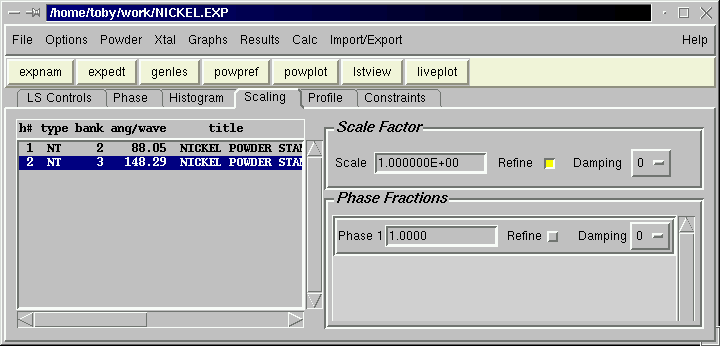
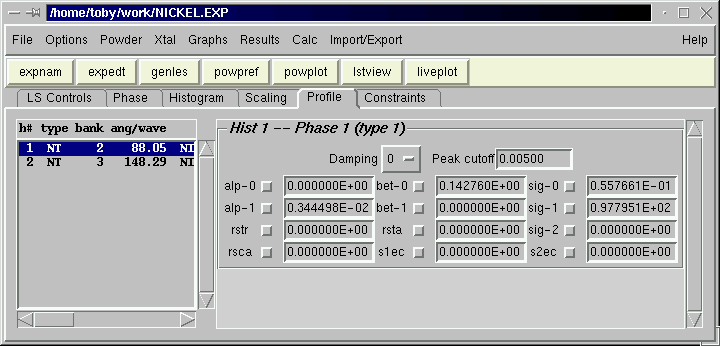
Finally we check that no profile terms are being refined on the Profile panes. (above and below).
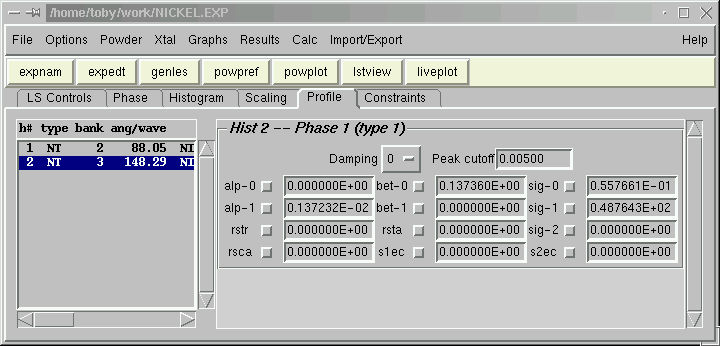
(.EXP Snapshot: nickel7.exp )
Previous step: Plot data using POWPLOT or LIVEPLOT
Next step: Run GENLES
Comments, corrections or questions: crystal@NIST.gov
Last modified 18-July-2003
$Revision: 1.4 $ $Date: 2002/04/12 21:21:18 $